In this Adobe After Effects tutorial, the instructor shows how to generate a hand writing effect. First, open Adobe After Effects. To do this effect, you need to use the Pen tool, which is a very good feature. Go to File menu, select new then create a new project. Go to composition and select a new composition. Right click and fit it to 100%. Go to the text tool and select a box on the composition and write something that you want. Apply a desired color and font to it. Select the text box, go to effect, in the menu go to generate and select the stroke. Set the various stroke settings as shown in the video. Now you will have traced the text by strokes. Now go to effects and select the mask check box and set the other settings as shown in this video and, finally, produce the effect.
Just updated your iPhone? You'll find new emoji, enhanced security, podcast transcripts, Apple Cash virtual numbers, and other useful features. There are even new additions hidden within Safari. Find out what's new and changed on your iPhone with the iOS 17.4 update.













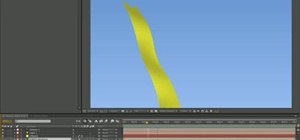
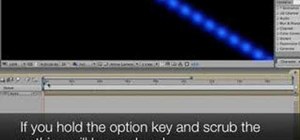











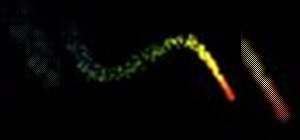



1 Comment
For those of you that want the easy solution to handwriting I strongly recommend our script.
videohive.net/item/handwriting-kit/22396534
Share Your Thoughts