This simple After Effects tutorial from Laurence Grayson will show you how to use CC Ball Action effect in AE to create a realistic scrolling LED signboard effect, like the ones you see at conference centers and football stadiums. Then end result can be altered to suit your project, and corner-pinned into a scene. There are no plug-ins required, and this method uses the standard toolset in CS3, CS4, and CS5.
* Download the Project .ZIP File.
Just updated your iPhone? You'll find new emoji, enhanced security, podcast transcripts, Apple Cash virtual numbers, and other useful features. There are even new additions hidden within Safari. Find out what's new and changed on your iPhone with the iOS 17.4 update.




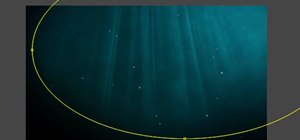























4 Comments
Hey guys! Help me, please!! Where I can take this CC plagins?
If you know, please, write me about it on m_proskurov@mail.ru!
Hey guys! Help me, please!! Where I can take this CC plugins for adobe after effects cs 5.5?
If you know, please, write me about it on m_proskurov@mail.ru!
hey
Nice Job. You have given me some great ideas. Thank you
Share Your Thoughts