Everything Else


How To: Make a moving curtain animation within After Effects
Check out this tutorial of how to create moving curtains in After Effects. You create a set of curtains that opens up to reveal footage placed behind it. You can render the clip out with an alpha channel and always have a curtains clip ready to reveal some footage. Whether you're new to Adobe's popular motion graphics and compositing software or a seasoned video professional just looking to better acquaint yourself with the program and its various features and filters, you're sure to be well ...

How To: Create an animated spider web with Adobe After Effects
In this tutorial, you will learn how to use Illustrator and After Effects to create a spider web that animates on and catches some text that flies into it. Whether you're new to Adobe's popular motion graphics and compositing software or a seasoned video professional just looking to better acquaint yourself with the program and its various features and filters, you're sure to be well served by this video tutorial. For more information, including detailed, step-by-step instructions, watch this...

How To: Create a 3D glow text stroke effect in After Effects
This tutorial uses After Effects to design a quick animation that looks like several light streaks form the letters of a word. The letters burst from the light streaks with a particle explosion. This tutorial uses Trapcode 3D Stroke and Particular. Whether you're new to Adobe's popular motion graphics and compositing software or a seasoned video professional just looking to better acquaint yourself with the program and its various features and filters, you're sure to be well served by this vi...

How To: Color correct footage without plugins in After Effects
This After Effects user's guide offers an overview of how to color correct and grade footage within AE by using the staturation, curves and levels tools. Whether you're new to Adobe's popular motion graphics and compositing software or a seasoned video professional just looking to better acquaint yourself with the program and its various features and filters, you're sure to be well served by this video tutorial. For more information, including detailed, step-by-step instructions, watch this f...

How To: Create a title sequence in Adobe After Effects
This video tutorial covers creating a fun and dynamic title sequence in After Effects. Whether you're new to Adobe's popular motion graphics and compositing software or a seasoned video professional just looking to better acquaint yourself with the program and its various features and filters, you're sure to be well served by this video tutorial. For more information, including detailed, step-by-step instructions, watch this free video guide.

How To: Use the Preserve Transparency button in After Effects
This video clip presents a quick lesson in using the Preserve Transparency switch in Adobe After Effects and why it may be more useful than using a Track Matte in certain situations. Whether you're new to Adobe's popular motion graphics and compositing software or a seasoned video professional just looking to better acquaint yourself with the program and its various features and filters, you're sure to be well served by this video tutorial. For more information, including detailed, step-by-st...

How To: Create & work with text layers in Adobe After Effects
This AE user's guide provides a basic introduction to the concept of text layers. Whether you're new to Adobe's popular motion graphics and compositing software or a seasoned video professional just looking to better acquaint yourself with the program and its various features and filters, you're sure to be well served by this video tutorial. For more information, including detailed, step-by-step instructions, watch this free video guide.

How To: Create and work with 3D objects in Adobe After Effects
Interested in creating 3D title text in Adobe After Effects? This clip presents a general overview on how to work with 3D objects in AE. Whether you're new to Adobe's popular motion graphics and compositing software or a seasoned video professional just looking to better acquaint yourself with the program and its various features and filters, you're sure to be well served by this video tutorial. For more information, including detailed, step-by-step instructions, watch this free video guide.

How To: Avoid the wobbly keyframe in After Effects
Nick Campbell shows us how to avoid the wobbly keyframe in After Effects. When you are animating logos and want them to come onto the screen, stop for a few seconds, and then continue off the screen. To fix it, highlight your key frames and then right click on "keyframe interpolation". Now, where it says "temporal interpolation" click to make it say "linear" next to it. Save this change and now the wobbly effect should have gone away. This can come up in a number of different moves, no matter...

How To: Create a nuclear blast on 2D surface in After Effects
Not TOO many Western people want to see the United States nuked into the stone age. Some do, but not too many. Now you can simulate the effect on your computer! This video will show you how to use After Effects to simulate the effect of a nuclear blast or other major explosive catastrophe on a map of the US in 2D. This effect is used in many video games and movies, so master it yourself and we promise that you'll find cause to use it again at some point.

How To: Do a shatter & disintegration effect in After Effects
Themadcowmoo continues to show us how to create a shatter & disintegration effect in Adobe After Effects. In the second part of his two part video series he begins by getting rid of the extrusion depth in the shadow by changing the value to 0 (0.00). He then instructs on how to accomplish and even smaller disintegration effect by selecting the 'Shatter Map' tab, going to the fractal layer, choosing 'Fractal Noise' in the top right panel and then selecting '10' as the value within the 'Transfo...
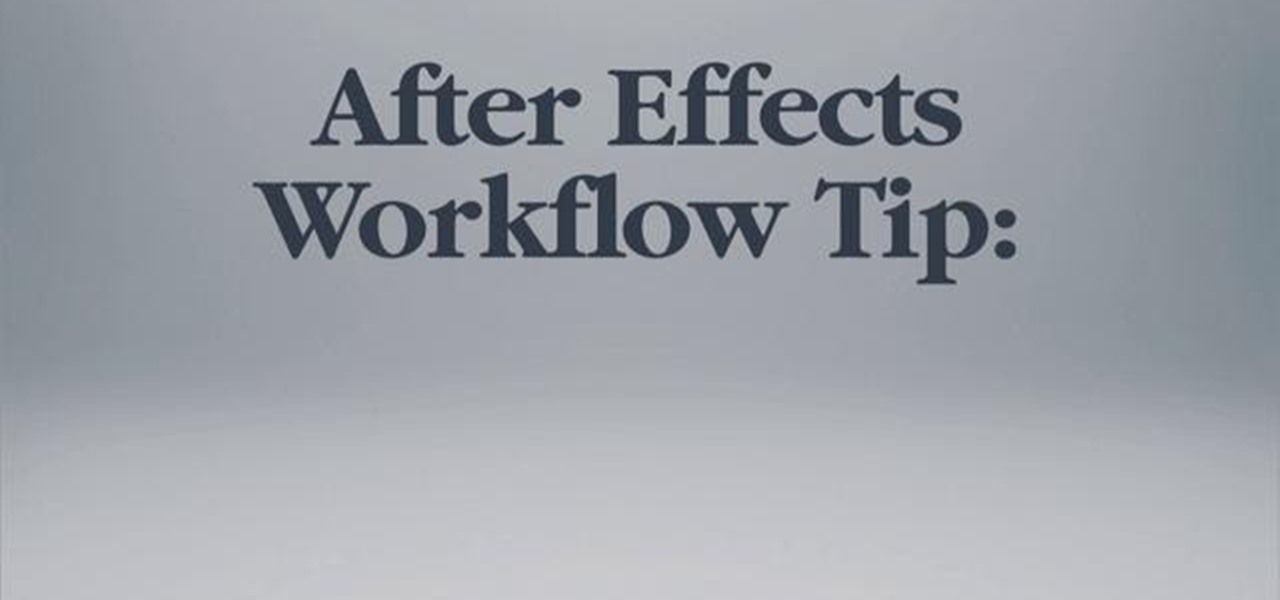
How To: Use the Solo Track button in Adobe After Effects
Learn how to use After Effects more efficiently with the Solo Track button. Whether you're new to Adobe's popular vector editor or a seasoned graphic arts professional just looking to better acquaint yourself with the program and its various features and filters, you're sure to be well served by this video tutorial. For more information, including detailed, step-by-step instructions, watch this free video guide.

How To: Render in Adobe After Effects CS4 or CS5
Learn how to render projects in Adobe After Effects CS4 or CS5. This guide also covers the use of background renderer, creation of output modules and render settings templates, memory, multi-processing and disk-cache preferences, as well as showing a basic preset for rendering FLVs and Quicktime H.264 out of After Effects. The tutorial is aimed at users at a basic to intermediate level. Whether you're new to Adobe's popular vector editor or a seasoned graphic arts professional just looking to...

How To: Chain render in Adobe After Effects CS4 or CS5
Learn how to save hours of render time with by chain rendering in Adobe After Effects CS4 or CS5. Whether you're new to Adobe's popular vector editor or a seasoned graphic arts professional just looking to better acquaint yourself with the program and its various features and filters, you're sure to be well served by this video tutorial. For more information, including detailed, step-by-step instructions, watch this free video guide.

How To: Stroke keylights in Adobe After Effects CS4 or CS5
This quick After Effects video tip will show you how to stroke a bitmap using Keylight and Solid Composite. Whether you're new to Adobe's popular vector editor or a seasoned graphic arts professional just looking to better acquaint yourself with the program and its various features and filters, you're sure to be well served by this video tutorial. For more information, including detailed, step-by-step instructions, watch this free video guide.

How To: Make an intro animation using Adobe After Effects
Check out this tutorial and learn how to make a cool, slick intro animation for your YouTube videos or website. You will be using Adobe After Effects to make this effect and this clip will walk you through all of the steps. Check it out and brand your YouTube channel like a real TV program.

How To: Create dynamic, colorful background elements in AE
Discover how easy it is to harness After Effects to create compelling, deep motion graphics with very little thought. In this episode, Dennis of the Genesis Project walks through how a single element can be combined and reused to create a nice background element. Whether you're new to Adobe's popular motion graphics and compositing software or a seasoned video professional just looking to better acquaint yourself with the program and its various features and filters, you're sure to be well se...

How To: Create volumetric light on text in Adobe After Effects
In this video tutorial from Adobe Beginner Classes, join Dennis Radeke as he shows you how to create volumetric light on text inside Adobe After Effects, and teaches how to prevent DVD coasters in Adobe Encore. See how to create volumetric light on text in Adobe After Effects.

How To: Create a smoldering text effect in Adobe After Effects
Looking for something dynamic and new for your After Effects work? In this clip, you'll see how to have elements come together in smokey bits again with no third party effects. Whether you're new to Adobe's popular motion graphics and compositing software or a seasoned video professional just looking to better acquaint yourself with the program and its various features and filters, you're sure to be well served by this video tutorial. For more information, including detailed, step-by-step ins...

How To: Adjust levels & use the Spot Healing tool in Photoshop
This clip shows off the Levels command and Spot Healing brush in Photoshop (and, as an added bonus, demonstrates basic animation properties in After Effects and shows two nifty features in Soundbooth). Whether you're new to Adobe's popular raster graphics editor or a seasoned video professional just looking to better acquaint yourself with the program and its various features and filters, you're sure to be well served by this video tutorial. For more information, including detailed, step-by-s...

How To: Create a colorful abstract animation in After Effects
This clip explores the use of presets in After Effects CS4 and CS5 to make an interesting element that can be used in a variety of situations. Besides, it’s just cool looking! Whether you're new to Adobe's popular motion graphics and compositing software or a seasoned video professional just looking to better acquaint yourself with the program and its various features and filters, you're sure to be well served by this video tutorial. For more information, including detailed, step-by-step inst...

How To: Create displacement maps in After Effects CS4 or CS5
Learn how After Effects displacement maps can make your text or images appear on another surface. Whether you're new to Adobe's popular motion graphics and compositing software or a seasoned video professional just looking to better acquaint yourself with the program and its various features and filters, you're sure to be well served by this video tutorial. For more information, including detailed, step-by-step instructions, watch this free video guide.

How To: Create a brand ID slate in After Effects CS4 or CS5
This After Effects user's guide takes you from nothing to a finished broadcast slate in 24 minutes? Yes. Along the way, you'll learn about compound blur, shape layers, repeaters and more. Sounds like fun right? Then come on down! Whether you're new to Adobe's popular motion graphics and compositing software or a seasoned video professional just looking to better acquaint yourself with the program and its various features and filters, you're sure to be well served by this video tutorial. For m...

How To: Create fog and clouds in After Effects CS4 or CS5
This clip covers an easy method for creating semi-realistic fog inside of After Effects with nothing but a Photoshop document! Whether you're new to Adobe's popular motion graphics and compositing software or a seasoned video professional just looking to better acquaint yourself with the program and its various features and filters, you're sure to be well served by this video tutorial. For more information, including detailed, step-by-step instructions, watch this free video guide.

How To: Create a 3D box with Adobe After Effects CS4 or CS5
With this quick clip, you'll see how to easily create a 3D box inside of After Effects with a little help from a free script. Whether you're new to Adobe's popular motion graphics and compositing software or a seasoned video professional just looking to better acquaint yourself with the program and its various features and filters, you're sure to be well served by this video tutorial. For more information, including detailed, step-by-step instructions, watch this free video guide.

How To: Create grungy textures in Adobe Photoshop CS4 or CS5
See how fun and easy it is to create your own grungy textures within Photoshop CS4 or later with this video guide! Whether you're new to Adobe's popular raster editor or a seasoned graphic arts professional just looking to better acquaint yourself with the program and its various features and filters, you're sure to be well served by this video tutorial. For more information, including detailed, step-by-step instructions, watch this free video guide.

How To: Create a gradient wipe effect in Premiere Pro CS4/CS5
Learn how to create an eye-catching gradient wipe transition effect within Adobe Premiere Pro CS4 or CS5. Whether you're new to Adobe's popular non-linear editor or a seasoned video professional just looking to better acquaint yourself with the program and its various features and filters, you're sure to be well served by this video tutorial. For more information, including detailed, step-by-step instructions, watch this free video guide.

How To: Create a rainbow iris effect in Adobe Photoshop
Join the retro Adobe movement! With this video tutorial, you'll see how to quickly and easily create a colored eye with Adobe Photoshop. You'll be creating alternate Photoshop icons in no time. Whether you're new to Adobe's popular raster graphics editor or a seasoned professional just looking to better acquaint yourself with the program and its various features and filters, you're sure to be well served by this video tutorial. For more information, including detailed, step-by-step instructio...

How To: Create motion graphic transitions in After Effects
Learn how to create a transitional motion graphics element in After Effects CS4 or CS5 with this video guide. Whether you're new to Adobe's popular motion graphics and compositing software or a seasoned video professional just looking to better acquaint yourself with the program and its various features and filters, you're sure to be well served by this video tutorial. For more information, including detailed, step-by-step instructions, watch this free video guide.

How To: Clone an object in Adobe After Effects CS4 or CS5
In this clip, learn the basics on the ideas of cloning in After Effects. See how to paint copies of objects on video or remove them. Whether you're new to Adobe's popular motion graphics and compositing software or a seasoned video professional just looking to better acquaint yourself with the program and its various features and filters, you're sure to be well served by this video tutorial. For more information, including detailed, step-by-step instructions, watch this free video guide.

How To: Rotoscope in Adobe After Effects CS4 or CS5
Heard about the word 'rotoscoping' but not sure what it's about or what to use it for? This clip explains the basic concepts on how and why to rotoscope in this Adobe After Effects CS4 tutorial. Whether you're new to Adobe's popular motion graphics and compositing software or a seasoned video professional just looking to better acquaint yourself with the program and its various features and filters, you're sure to be well served by this video tutorial. For more information, including detailed...

How To: Create a light show with Illustrator & After Effects
In this Illustrator/After Effects CS4 tutorial, Dennis Radeke shows you how you can build your very own light show. It's easy and fun so come along and find out how! Whether you're new to Adobe's popular motion graphics and compositing software or a seasoned video professional just looking to better acquaint yourself with the program and its various features and filters, you're sure to be well served by this video tutorial. For more information, including detailed, step-by-step instructions, ...

How To: Adjust audio effects in Premiere Pro CS3
Working with sounds in Premiere Pro is just as important as working with video. This video will show you how to use some basic techniques to adjust your sound effects in Premiere Pro CS3, including how to use audio filters and create a simple echo effect on some dialogue. Not very advanced, but if you're new to this powerful editing software this video is a good place to get started.

How To: Animate a background in After Effects
Creating cool background for videos is just one of the many awesome things that you can do using Adobe After Effects to do your effects editing. This three-part video will teach you how to create animated backgrounds and add additional text with flare. The results look very cool, as will your video after your apply these lessons.

How To: Use presets to make shine effects in After Effects
People like shiny things. Especially titles it would seem, since so many modern titles seem to have had shine effects put on them using After Effects. Now you can do so at home! This two-part video will show you how to create shine effects in After Effects without downloading any expensive plugins like Shine. It does use some custom presets which are available for download below and should help you speed up the process.

How To: Create shine effects in After Effects without a plugin
Shine effects are one of the cooler and more popular effects that you can add to a title in After Effects. Many people use Trapcode's Shine plugin to accomplish this quickly and easily. But that costs extra money! This two-part video will show you how to create shine effects in After Effects without having to download any additional plugins. If you already shelled out the dough for After Effects, we know you don't want to spend any more, so watch this video!

How To: Leave color in black and white scenes in After Effects
If you've seen the 2005 film Sin City, you most likely remember how most of the film was black and white, but some objects were rendered in livid color. This video will teach you how to create the same effect yourself using After Effects! The creator of this two-part video works with a photo of a fetching young woman and her red blouse, which retains it's color as he turns the rest of the image black and white.

How To: Use masking and keying in After Effects
Masking and keying are two of the more basic and important functions of Adobe After Effects. This video will teach you how to use them quickly and easily, using a little Counter Strike video as an example. There is no narration, but the material is simple enough that you should still be able to follow along.

How To: Make a lightsaber in After Effects CS3
Does a fishing rod seem like a boring thing to hold to you? Would you rather it be a lightsaber? Well now it can be, at least for the WoW characters that you are making a machinima with in After Effects. This video will teach you how to create a lightsaber in After Effects and put it in a character's hand, in this case a World of Warcraft fisherman. The process is very quick and the end product looks really cool.

How To: Use World of Warcraft model viewer with After Effects
World of Warcraft, or Wow as it is affectionately known, is the most popular MMORPG of all time. In the wake of all of this popularity, WoW characters have become a popular subject for machinima, movies made within video games. This video will teach you, the budding machinima filmmaker, to use a piece of software called WoW Modelviewer with Adobe After Effects to incorporate your favorite WoW characters into a video.






