After Effects Features


How To: Overcrank 60p footage for a super slow-motion effect with Adobe After Effects
In this clip, you'll learn how to overcrank footage from a Canon DSLR camera like the 7D or T2i to a lower frame rate for a high-quality slow-motion effect. Whether you're new to Adobe's popular motion graphics and compositing software or a seasoned video professional just looking to better acquaint yourself with the program and its various features and filters, you're sure to be well served by this video tutorial. For more information, including detailed, step-by-step instructions, watch thi...

How To: Smash Someone into a Million Pieces in After Effects and 3ds Max
Ever wanted to freeze someone, then smash them into a million pieces? Here is your chance! If you've got Adobe After Effects and Autodesk 3ds Max, it's pretty easy. Check out the tutorial video below to see how it's done.

How To: Create gun muzzle flashes in After Effects
In this After Effects you'll learn how to make a muzzle flash. If you want, you can do his other tutorial to follow through with the mirror smashing, but it's not necessary.

How To: Create a "running lights" effect in After Effects
This tutorial shows you how to make a vegas style sign where lightbulbs turn on and off in sequence around the outside of a shape. Using simple photoshop files, create an animated billboard of a T. Create a "running lights" effect in After Effects.

How To: Use Colorista plugin for After Effects (introduction)
This software tutorial shows you how to use the Colorista plug-in for After Effects to do basic primary color correction. Colorista is an easy-to-use color correction plug-in that delivers great results quickly from within Final Cut, After Effects, Motion, Premiere Pro, or Avid systems. The tutorial is for new Colorista users.

How To: Save and use animation presets in Adobe After Effects
In this clip, learn how to save and work with animation presets within Adobe After Effects. Whether you're new to Adobe's popular motion graphics and compositing software or a seasoned video professional just looking to better acquaint yourself with the program and its various features and filters, you're sure to be well served by this video tutorial. For more information, including detailed, step-by-step instructions, watch this free video guide.

How To: Get started using Holomatrix in After Effects
Many science fiction feature films and TV shows feature holographic communication and interfaces. Red Giant Holomatrix allows you to easily recreate that effect with just a few clicks. This clip, in particular, addresses how to make those few clicks as a complete and utter newcommer to Holomatrix. Whether you're new to Adobe's popular motion graphics and compositing software or a seasoned video professional just looking to better acquaint yourself with Red Giant Holomatrix, you're sure to be ...

How To: Animate characters in After Effects CS4
This Adobe CS4 software tutorial shows you how to animate characters in After Effects CS4 using the puppet tool. Learn how to use the puppet tool to apply pins to control movement, and record movements. Also preview the puppet overlap and puppet starch tools in After Effects CS4. Animate characters in After Effects CS4.

How To: Turn day footage into night in After Effects
Turn your bright daytime footage into a look that seems as though it was shot at night. This common technique known as day for night was done on many low budget films in the 60's and 70's. Turn day footage into night in After Effects.

How To: Get 8 free VU meter plugins for Mac FCP, AE and Motion
VFX artist Roger Bolton has worked on films including The Lord of the Rings, Charlie and The Chocolate Factory and Kingdom of Heaven. He has also created effects for his own use -- in this case, a wide variety of 2D and 3D VU meters, automatically animated by the audio in your project. He now offers these 8 plug-ins to artists using Final Cut Pro, After Effects and Motion -- with no watermarks, no time limits, no price tag. Please note: these plug-ins are MAC ONLY. Get 8 free VU meter plugins...

How To: Create an "Annoying Orange" in Adobe After Effects
Create an "Annoying Orange" to call your very own with this digital video guide. Whether you're new to Adobe's popular motion graphics and compositing software or a seasoned video professional just looking to better acquaint yourself with the program and its various features and filters, you're sure to be well served by this video tutorial. For more information, including detailed, step-by-step instructions, watch this free video guide.
How To: Use motion tracking in After Effects
Motion tracking a movie scene in After Effects is a royal pain in the butt. It takes a long time, depends largely on the suitability of the footage you are working with, and is rather confusing. This video is here to shed some light on the subject, offering many tips and tricks for basic motion tracking in After Effects. If you're having trouble getting your own scum-sucking monster to wander the desert realistically, watch this video!

How To: Create a portal in After Effects
If you've ever played through Valve's amazing first-person puzzle game Portal, you probably have dreams and nightmares about orange and blue portals appearing in the walls around you. Do you want to recreate the effect in a film? This video will show you how to create your very own colored wall portals on film using After Effects.

How To: Make a 3D holographic iPhone in After Effects
Learn how to create a video of holographic images appearing from an iPhone, using video footage and After Effects software. The basic elements used here are the built-in motion tracker (although you can also use the Mocha tracker bundled with CS4) and creating icons within After Effects with simple partially-transparent solids.

How To: Avoid cut off rays in Trapcode Shine for After Effects
This software tutorial shows you how to fix cut off light rays when working in the Shine plug-in for After Effects. Shine is a 2D plug-in for After Effects, Motion, Final Cut Pro and Premiere Pro that simulates 3D volumetric light effects within your editor. Watch and learn three ways to make your light effects perfect by stopping cut off problems in Trapcode Shine. Avoid cut off rays in Trapcode Shine for After Effects.

How To: Optimize your hardware for Adobe After Effects CS5
Whether you're new to Adobe After Effects or a seasoned digital video professional after a general overview of CS5's most vital new features, you're sure to be well served by this official video tutorial from the folks at Adobe TV. In it, you'll learn what you can do to optimize your hardware for optimum performance.

How To: Make a flying effect with sonic boom in After Effects
If you've ever wanted to make an even slightly fantasy-flavored film, you've probably wanted to make one of your characters fly. Unless you're working with a bird or some really crazy rigging, you're going to need to make this special effect happen in After Effects, or whatever compositing software you use. This video will show you how to create a flying effect with a sonic boom on takeoff in After Effects, and following it's instructions will help you learn a lot about how to use After Effec...

How To: Remove banding artifacts in After Effects
In this video, get some tips for Adobe After Effects. In this tutorial, Nick will show you how to remove banding artifacts in After Effects. Banding is something that happens when you upload your otherwise perfect graphics to the Internet. Use this method to ensure you keep a smooth gradient no matter where it is posted.

How To: Create advanced lightning effects in After Effects CS3
This tutorial shows you how to create some advanced lightening effects in After Effects CS3.

How To: Use the Aged Film plugin for After Effects to give an antique feel to film
You can take a piece of completely modern digital footage and give it an aged, antique feel! You will need the Aged Film plugin for Adobe After Effects, which lets you create the sepia tone and flickering, variable speed look of antique film clips.

How To: Create FLV and F4V files in After Effects CS4
This Adobe CS4 software suite tutorial shows you how to create FLV and F4V files in After Effects CS4. You will also learn how to create and optimize FLV files in Adobe Media Encoder, Premiere Pro and After Effects CS4. Create FLV and F4V files in After Effects CS4.

How To: Animate 3D text from Cinema 4D in Adobe After Effects
This clip covers how to use Adobe After Effects to animate 3D text generated in MAXON C4D. Whether you're new to MAXON's popular 3D modeling application or are just looking to get better acquainted with Cinema 4D and its various features and functions, you're sure to enjoy this free video software tutorial. For more information, and to get started using this trick in your own Cinema 4D projects, watch this 3D modeler's guide.

How To: Create organic transitions within After Effects & FCP
In this tutorial, learn how to use textures and track mattes to create an organic transition with After Effects and Final Cut Pro. Whether you're new to Adobe's popular motion graphics and compositing software or a seasoned video professional just looking to better acquaint yourself with the program and its various features and filters, you're sure to be well served by this video tutorial. For more information, including detailed, step-by-step instructions, watch this free video guide.

How To: Create a form face with Trapcode Form in Adobe After Effects CS4 or CS5
In this clip, you'll learn how to use the Trapcode Form plug-in with Adobe After Effects CS4 or CS5 to create a form face effect à la Radiohead's "House of Cards" music video. Whether you're new to Adobe's popular motion graphics and compositing software or a seasoned video professional just looking to better acquaint yourself with the program and its various features and filters, you're sure to be well served by this video tutorial. For more information, including detailed, step-by-step inst...

How To: Color correct video from a Canon 5D or 7D with After Effects
Nick from Greyscale Gorilla shows you how to take your flat, uncorrected footage from a DSLR like a Canon 5D or 7D and make it sing.

How To: Create Your Own Portals (Like in the Game) Using Adobe After Effects
We've already seen how to levitate a Companion Cube using a Portal gun—now we're going to show you how to shoot your own portals! The guys at MobiusLOL give you an overview of how they created their Portal-inspired short film, "Experimental Portal Device".

How To: Animate the camera with expressions in After Effects
Animating a Camera: Tracking to a Null Object. Rick Gerard presents a five minute tutorial movie as the first in a series that teaches basic After Effects Camera animation. In this first example you'll learn how to simplify animating a camera over a still image and how to control where the camera is looking by tracking the movement of a null with a simple expression. Animate the camera with expressions in After Effects.

How To: Mask in Adobe After Effects
Get started using Adobe After Effects with the help of The New Boston! This beginner's tutorial is bound to answer the many questions you have about the popular digital motion graphics and compositing software. The main purpose of After Effects is for film and video post-production.

How To: Create a web advertisement video in After Effects CS4
Open After Effects. Create a new composition by selecting "Composition" and "New" from main menu. Use default NTSC DV preset. Keep 30-sec default duration unless you need more time for the video scene to edit. Import several video clips by selecting "File," then "Import" from menu. Navigate to video files you want. Import at least 3 different video files using Import File dialog box. Double click on 1st video file you want to add to your timeline. The file will now open in a video monitor win...

How To: Create a complex animation quickly in After Effects by using precomping
Start a complex animation that only has a few keyframes by using precomping! This is a simple yet powerful technique that can really open up your ability to get the most out of creating fun animations using Adobe After Effects.
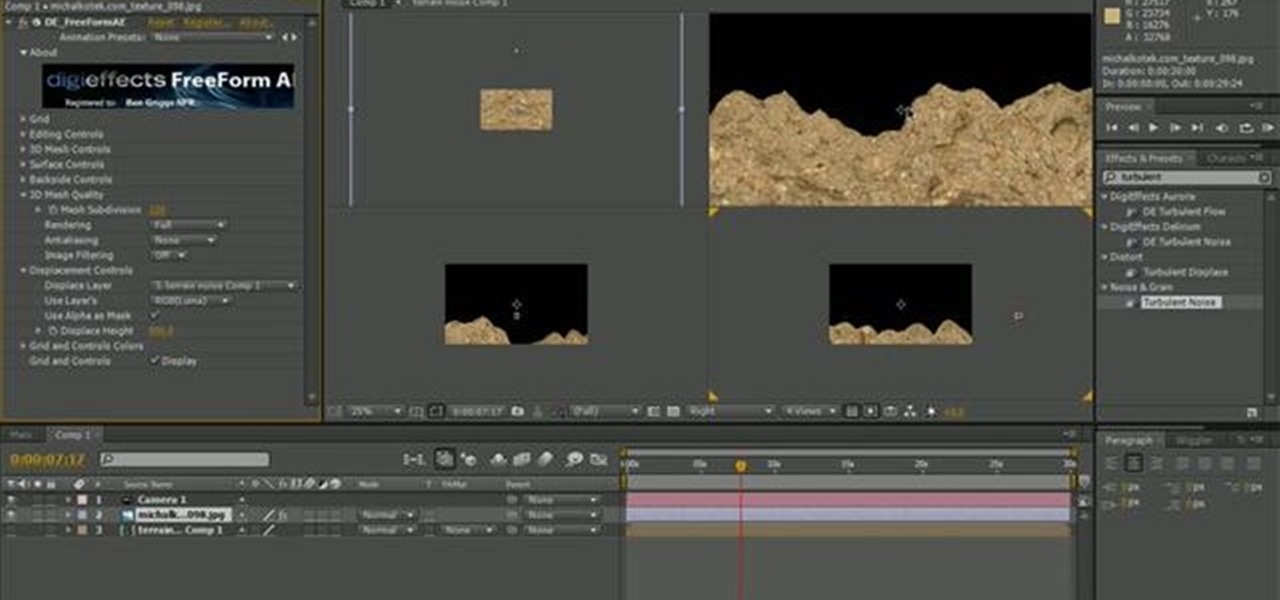
How To: Create a freeform terrain to fly over in Adobe After Effects
This tutorial shows you first how to create some basic outdoor terrain in Adobe After Effects. Then, create a camera effect which makes it look like your camera is slowly flying over the terrain using the FreeForm plugin for After Effects.

How To: Create a psychedelic background effect with After Effects & Trapcode Shine
Learn how to use Trapcode Shine with Adobe After Effects CS4 or CS5 to create a vibrant '60s style background effect. Whether you're new to Adobe's popular motion graphics and compositing software or a seasoned video professional just looking to better acquaint yourself with the program and its various features and filters, you're sure to be well served by this video tutorial. For more information, including detailed, step-by-step instructions, watch this free video guide. Create a psychedeli...

How To: Blend and bend time in After Effects
In this video tutorial, Creative Cow contributing editor Eran Stern demonstrates how you can create the illusion of time bending with a special focus on the correct way of using the CC Time Blend FX in After Effects. Blend and bend time in After Effects.

How To: Make a cool text effect in After Effects
This After Effects tutorial shows you how to make a cool text effect thats pretty neat. Its a basic effect and should be easy to follow. Crank the volume on this one.

How To: Rotoscope in After Effects
In this video tutorial, compositor Pete O'Connell explains a few of the techniques he uses to rotoscope in After Effects. Not many people enjoy rotoscoping but it almost always needs to be done and is a good thing to know. Rotoscope in After Effects.

How To: Work with 3D cameras and lights in After Effects CS4
Rich Harrington explores the new realistic behaviors of light and shadow in After Effects CS4. In this software video, Rich concentrates on creating and positioning light sources and creating shadows. He also moves the camera around to create a small action clip. Start with a basic scene in After Effects CS4 and see how to properly add 3D lights and cameras and adjust them for a great animation. Work with 3D cameras and lights in After Effects CS4.

How To: Control emitter position in Trapcode Particular for Adobe After Effects
In this video tutorial, you'll learn how to control the emitter position in Trapcode Particular within Adobe After Effects (as well as how to draw paths with your mouse). For all of the particulars, and to get started using this effect in your own projects, take a look! Control emitter position in Trapcode Particular for Adobe After Effects.

How To: Simulate handwriting in After Effects
Learn to animate text in Adobe After Effects CS3 with this video tutorial so that it looks like it is being handwritten. This video tutorial from Matthew Butler shows three different methods of animating in After Effects CS3, the techniques can also be used in CS4 and CS5.

How To: Create and edit title text in Adobe After Effects CS4
Need help figuring out how to create and manipulate title text when working in Adobe After Effects CS4? Whether you're new to Adobe's popular motion graphics and compositing software or a seasoned video professional just looking to better acquaint yourself with the program and its various features and filters, you're sure to be well served by this video tutorial. For more information, including detailed, step-by-step instructions, watch this free video guide.

How To: Apply animated stroke effects to an image in Premiere
Stroke overlays allow you to put semi-transparent lines over you video while it is playing, creating a cool artistic look. This two-part video tutorial will teach you how to use apply stroke overlays to an image using the Adobe Premiere Pro video editing software. This is a very popular technique for fashion videos, so if you are involved in making those then this video should be very useful to you.







