I would like to know how to make, or chop my videos so that they will flicker synced with the tempo of a music track like it's shown in most hip hop/music videos? Can I gets some links, etc.???
Forum Thread: I Would Like to Know How to Make, or Chop My Videos
- Hot
- Active
-
 Forum Thread:
MadVFX 3d animation help
0
Replies
Forum Thread:
MadVFX 3d animation help
0
Replies
4 yrs ago -
 After Effects error:
Photoshop file format error 1. (45::35)???
2
Replies
After Effects error:
Photoshop file format error 1. (45::35)???
2
Replies
8 yrs ago -
 Forum Thread:
How Do I?
0
Replies
Forum Thread:
How Do I?
0
Replies
9 yrs ago -
 Forum Thread:
Looking for Help with Digital Effects
0
Replies
Forum Thread:
Looking for Help with Digital Effects
0
Replies
9 yrs ago -
 Forum Thread:
Looking for a Tutorial Similar to This, but with the Dust Effect as the Logo Hits the Ground
2
Replies
Forum Thread:
Looking for a Tutorial Similar to This, but with the Dust Effect as the Logo Hits the Ground
2
Replies
10 yrs ago -
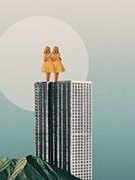 Forum Thread:
How to Transcribe Color of Certain Pixels onto a Form? (Mosaic Animation)
0
Replies
Forum Thread:
How to Transcribe Color of Certain Pixels onto a Form? (Mosaic Animation)
0
Replies
11 yrs ago
-
 How To:
Turn a 2D still image into a 3D space using After Effects
How To:
Turn a 2D still image into a 3D space using After Effects
-
 How To:
Use Magic Bullet Looks for color correction in After Effects
How To:
Use Magic Bullet Looks for color correction in After Effects
-
 How To:
Make a CCTV monitor effect in After Effects
How To:
Make a CCTV monitor effect in After Effects
-
 How To:
Create handwriting in After Effects
How To:
Create handwriting in After Effects
-
 How To:
Use Trapcode Echospace After Effects plugin
How To:
Use Trapcode Echospace After Effects plugin
-
 How To:
Use After Effects to stabilize a shaky video recording
How To:
Use After Effects to stabilize a shaky video recording
-
 How To:
Create a twinkling star effect in Adobe After Effects
How To:
Create a twinkling star effect in Adobe After Effects
-
 How To:
Create a force field effect in Adobe After Effects CS5
How To:
Create a force field effect in Adobe After Effects CS5
-
 How To:
Create a subtle ocean-like underwater scene in After Effects
How To:
Create a subtle ocean-like underwater scene in After Effects
-
 How To:
Create a light visualization effect for music in Knoll Light Factory
How To:
Create a light visualization effect for music in Knoll Light Factory
-
 How To:
Create a holographic interface effect with Holomatrix in Adobe After Effects
How To:
Create a holographic interface effect with Holomatrix in Adobe After Effects
-
 How To:
Make abstract waves in After Effects with the Trapcode Form plug-in
How To:
Make abstract waves in After Effects with the Trapcode Form plug-in
-
 How To:
Create the Half-Life 2 Portal storm in After Effects
How To:
Create the Half-Life 2 Portal storm in After Effects
-
 How To:
Create light wrapping and edge blurs in After Effects
How To:
Create light wrapping and edge blurs in After Effects
-
 How To:
Create a wipe with a mask animation in After Effects
How To:
Create a wipe with a mask animation in After Effects
-
 How To:
Stroke keylights in Adobe After Effects CS4 or CS5
How To:
Stroke keylights in Adobe After Effects CS4 or CS5
-
 How To:
Create fog and clouds in After Effects CS4 or CS5
How To:
Create fog and clouds in After Effects CS4 or CS5
-
 How To:
Use World of Warcraft model viewer with After Effects
How To:
Use World of Warcraft model viewer with After Effects
-
 How To:
Create an "Annoying Orange" in Adobe After Effects
How To:
Create an "Annoying Orange" in Adobe After Effects
-
 How To:
Use corner pinning in Holomatrix for After Effects
How To:
Use corner pinning in Holomatrix for After Effects





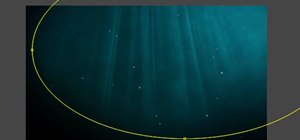











Be the First to Respond
Share Your Thoughts