Everything Else


How To: Create realistic 3D cloud motion using a single cloud photo in After Effects
Use a 2D image of clouds to generate realistic video footage of 3D cloud motion. In this tutorial from All Bets Are Off, Aharon Rabinowitz demonstrates how to create this effect using a single 2D image of clouds and a few simple clicks.

How To: Create Poltergeist-style audio with Adobe Audition & After Effects
Recreate the scary effect in Poltergeist when the girl gets trapped inside the television using Adobe Audition, Adobe After Effects or any similar editing software. Harry Frank and Aharon Rabinowitz take you through the detailed tutorials step by step using a couple of different software methods.

How To: Fake 3D and slow time in After Effects
Use After Effects to simulate a 3D stereoscopic effect, and remap time to speed up and slow down footage (a popular video effect used throughout the 2007 movie '300'). This tutorial from motion graphics designer James Zanoni shows you how.

How To: Create a beautifully layered 3D composition with After Effects
Using a layered photograph, chroma key footage and depth of field, prolific Italian designer Juri Ciana demonstrates precisely how to create a stunningly beautiful 3D composition with After Effects. In this informative video-only tutorial, depth of field and focus is utlized as critical elements that provide the various components of this video composition with a living vibrancy and dynamism.

How To: Animate a logo in After Effects
Learn to animate a logo in this rather casual (and occasionally cryptic) video demonstration that combines After Effects with audio portions in Sony Vegas. Much of the final product has already been rendered so this tutorial is essentially a walkthrough of the various parts of the project.

How To: Add realistic camera movement and color correction with After Effects
Increase the realism of your video footage with camera movement and color correction. In this video tutorial, Adobe After Effects is used to add realistic camera wiggle and shake to video footage from Call of Duty: Black Ops, simulating a handheld camera. In addition, the video tutorial also goes over some basic curve adjustment for color correction to give the video footage a unique look.

How To: Convert 720p60 video into 24p and 24p slow motion
Evoke a dramatic effect in your 720p60 video by upsampling and converting to 24p and 24p slow motion, and adding a little bit of color grading with Adobe After Effects. This informative video shows the footage before, during and after treatment, showing the difference that this editing process can make in ordinary footage.

How To: Create "Predator"-style video camouflage in After Effects
Replicate the Predator-style video camouflage in After Effects by using displacement maps. This uniquely stunning and groundbreaking visual effect has been seen countless times in film and television to show video camouflage, invisibility, heat distortion, holograms, and static interference, among others. This video shows how to replicate this effect by using green screen footage, Fractal Noise and Displacement Maps, all within Adobe After Effects.

How To: Create visually stunning compositions from 3D renders in After Effects
Compositing and color correction are important and integral steps in processing a 3D render after it is generated in Cinema 4D, 3D Studio Max or any other 3D package. Compositing transforms simple renders and provides them with life, vibrancy and atmosphere. In this demonstration, Greyscale Gorilla breaks down a 5 second project from Rich Hinchcliffe and demonstrates how Rich uses Adobe After Effects, color correction, blurs, ReelSmart Motion BLur, Frischluft Lens Care and Lens Flares to tran...

How To: Make a ring gallery of photos in Adobe After Effects
You can construct a 3-D photo gallery of rotating photographs quite easily in Adobe After Effects. The trick is to use parenting and anchor points to pull it off, and this tutorial shows you how to avoid using the cylinder effect.

How To: Lip sync your animations correctly using time remapping
Time Remapping is a feature of Adobe After Effects used for rigging your animated characters, which can be most useful when trying to make your lip syncing look realistic. This is a quick tutorial on how to use this feature for your next project.

How To: Give your architectural renderings a film look in After Effects
This tutorial shows you how to take your architectural renderings in Adobe After Effects and give them a 35mm film look. Even better, this tutorial uses only the basic program - no plugins or extra add ons to worry about.

How To: Use 3-D imaging for anaglyph animation
Here's a useful technique for any animator to be able to pick up - give your anaglyph animations a 3-D look. To replicate this, you will need Flash, After Effects and Photoshop, or programs that can accomplish similar animation tasks.

How To: Create a time lapse video in After Effects
Want to create your own time lapse video, but you don't have the right equipment? You can use Adobe After Effects to fill in the gaps. This is a quick and easy tutorial showing you how to use this program to create your own time lapse video.

How To: Turn a 25 frames per second clip into a 50 frames per second clip
Having a clip filmed at 25p can sometimes make the footage look jerky, which can distract the viewer from the content of your film. This tutorial shows you how to convert a 25p clip to 50p or 25i using Adobe After Effects.

How To: Use a lens flare in your animations with Adobe After Effects
Want to add a lens flare to your current animation or film? You can manipulate the picture using Adobe After Effects, and this tutorial shows you precisely how. Play around with the light, brightness settings and other tools to get a lens flare effect.

How To: Add rolling, 3-D text to your project in Adobe After Effects
Create an image using Adobe After Effects in which 3-D words and numbers roll across the screen, as if they were on a giant wheel. This is not a difficult tutorial, and makes for a great intro clip for any video project.

How To: Create an eyecatching intro for your film or video using Adobe After Effects
Start with Adobe After Effects. Decide what you want your intro to look like. Then follow along with this tutorial, which shows you how to use the various tools in After Effects to create a short yet effective intro clip.

How To: Turn a 2D still image into a 3D space using After Effects
This tutorial shows you how to replicate a popular Hollywood technique. It can be difficult to get the camera projection look with an actual camera, but Adobe After Effects has an easy alternative. Turn any 2-D still image into a dynamic 3-D clip.

How To: Use Camera Mapper to create a realistic zoom in Adobe After Effects
The Camera Mapper plugin for Adobe After Effects shows you how to create a realistic zoom, where objects in the foreground move faster than objects in the background. Set up a realistic parallax and sell your shot by using Camera Mapper.

How To: Create an animated Christmas greeting in Adobe After Effects
Whether you are using Adobe CS3, CS4 or CS5, this tutorial will still work. This is a very basic holiday greeting, where the phrase 'Merry Christmas' (or whatever else you want to say) is animated to appear slowly over a blue, snow filled background.
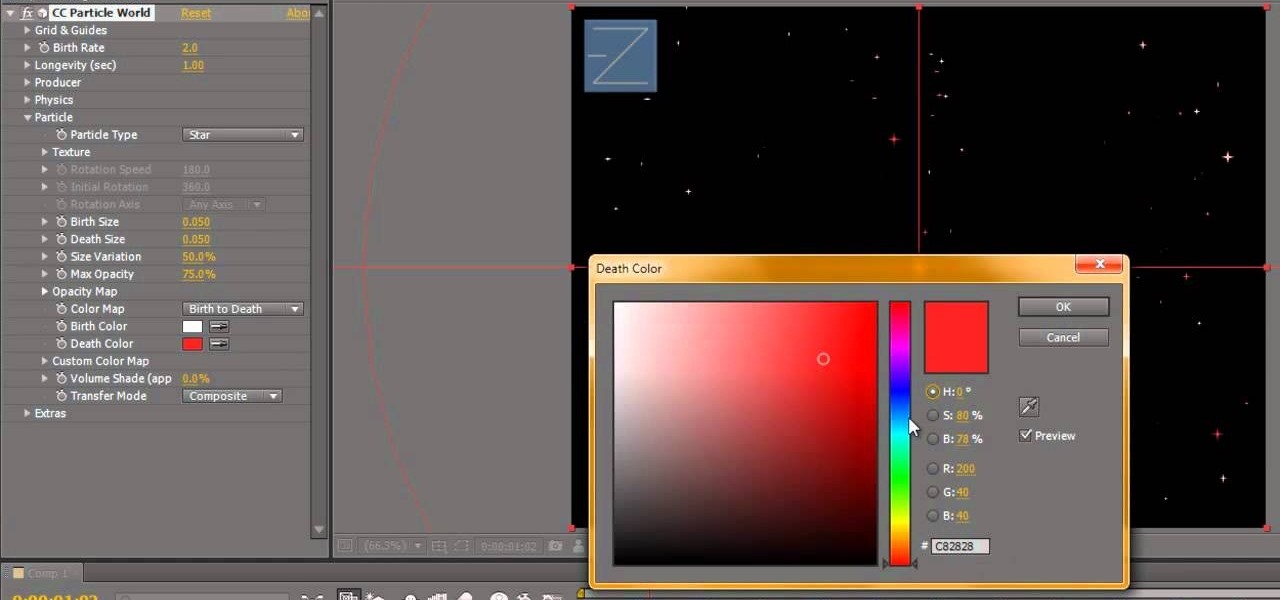
How To: Create a twinkling star effect in Adobe After Effects
This is a great background for Christmas plays, holiday pageants or any other video you want to add a little twinkle! You can add a twinkling star quite easily in Adobe After Effects, and this tutorial shows you exactly how!

How To: Create an ocean scene in After Effects CS5 without third-party plug-ins
Want to create a peaceful ocean scene within a video project? This clip will show you how it's done using only stock After Effects CS5 plug-ins.

How To: Conform footage from 25p to 24p in Adobe After Effects CS5
Want to convert your footage from 25 to 24 frames per second? In After Effects CS5, it's easy!

How To: Create a force field effect in Adobe After Effects CS5
Want to create a force field effect within a video project? This clip will show you how it's done using only stock After Effects CS5 plug-ins.

How To: Remove a green screen with Keylight in Adobe After Effects CS5
Interested in becoming a special effects wizard? Learn how to remove a greenscreen with Keylight in After Effects CS5!

How To: Transform a layer in Adobe After Effects CS5
In this clip, we learn how to transform layers in After Effects CS5. Whether you're entirely new to Adobe's popular motion graphics and compositing software or a seasoned video professional, new to AE CS5, or just looking to pick up a few new tips and tricks, you're sure to be well served by this video tutorial. For more information, including detailed, step-by-step instructions, watch this free video guide.

How To: Create a grungy title text sequence in Adobe After Effects CS5
Looking to add some grit to your next digital video production? Try this grungy title effect on for size!

How To: Create a teleportation effect in Adobe After Effects CS5
Ever dreamed of beaming someone up, Star Trek-style? With After Effects CS5, it's easy! And this two-part teleportation tutorial will teach you everything you need to know.

How To: Create animations with the Puppet tool in Adobe After Effects CS5
Learn how to rig a still image with the After Effects CS5 puppet tool!

How To: Use the Fractal Noise effect in Adobe After Effects CS5
Create eye-popping backgrounds with the After Effects CS5 Fractal Noise effect! Learn how with this brief video guide.

How To: Create a simple 3D title sequence entirely within Adobe After Effects
Interested in using After Effects to create an intro for your next video project? Learn how with this video guide, which will teach you how to create and position title text within 3D space in AE CS5.

How To: Link a layer to a null object in Adobe After Effects CS5
Null objects in After Effects CS5! In this clip, you'll learn all about them: what they are, how to create them and how to link layers to them. This clip also looks at adjustment layers and their relative advantages over making changes to individual layers within your projects.

How To: Create and use masks in Adobe After Effects CS5
Learn how to use After Effects CS5's built-in masking tools! Specifically, this clip addresses the creation and interaction of masks.

How To: Animate layers and text in Adobe After Effects CS5
Learn how to create layer and text animations in After Effects CS5 by altering position, rotation, opacity and scale parameters.

How To: Import footage and create a new composition in Adobe After Effects CS5
The first step in any After Effects CS5 project is importing your footage and setting up a custom composition with reference to the technical settings of your individual clips. Learn how it's done with this video tutorial.

How To: Get started using the Adobe After Effects CS5 user interface
Before you can get started creating eye-popping videos with After Effects CS5, you'll need to learn how its user interface works. Happily, this guide presents a very thorough overview of all the most important functions, features and filters.

How To: How Did He Do That?
I asked Cyriak Harris, a freelance animator from the UK, to reveal a few secrets on how he made his trippy, forever-multiplying hand fingers:

How To: Add anamorphic lens flares in After Effects
Want to add an anamorphic lens flare to your digital footage? With Adobe After Effects, Video Copilot Optical Flares and, of course, the help provided by this video guide, it's easy! For step-by-step instructions, and to learn how to add anamorphic lens flares to your own digital video in post, watch this After Effects user guide.

How To: Create a Predator Missile attack animation in After Effects
The mysterious, still unidentified missile that was seen yesterday off the coast of Southern California is stilling boggling Los Angeles residents. The projectile was seen on November 8th, shooting straight up into the sky, just north of Catalina Island.






