In this tutorial, learn how to create the appearance of text being written with a liquid using Adobe After Effects. This clip will show you how to use CC Glue Gun, Fractal Noise, CC Toner, Turbulent Displace and CC Mr. Mercury effects to create this cool illusion. This video is very detailed and comes straight from the experts at Motion Graphics Lab. Enjoy!
Just updated your iPhone? You'll find new emoji, enhanced security, podcast transcripts, Apple Cash virtual numbers, and other useful features. There are even new additions hidden within Safari. Find out what's new and changed on your iPhone with the iOS 17.4 update.




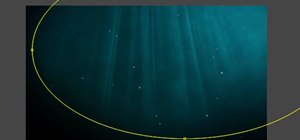























3 Comments
nice job!!!!!!!!
im from surimane
This was brilliant. I needed to write in blood for a vampire film so I left out the last distortion and worked with red instead of blue, only having the first spurt, and the result is perfect. Thanks. :)
Thanx!
Share Your Thoughts