
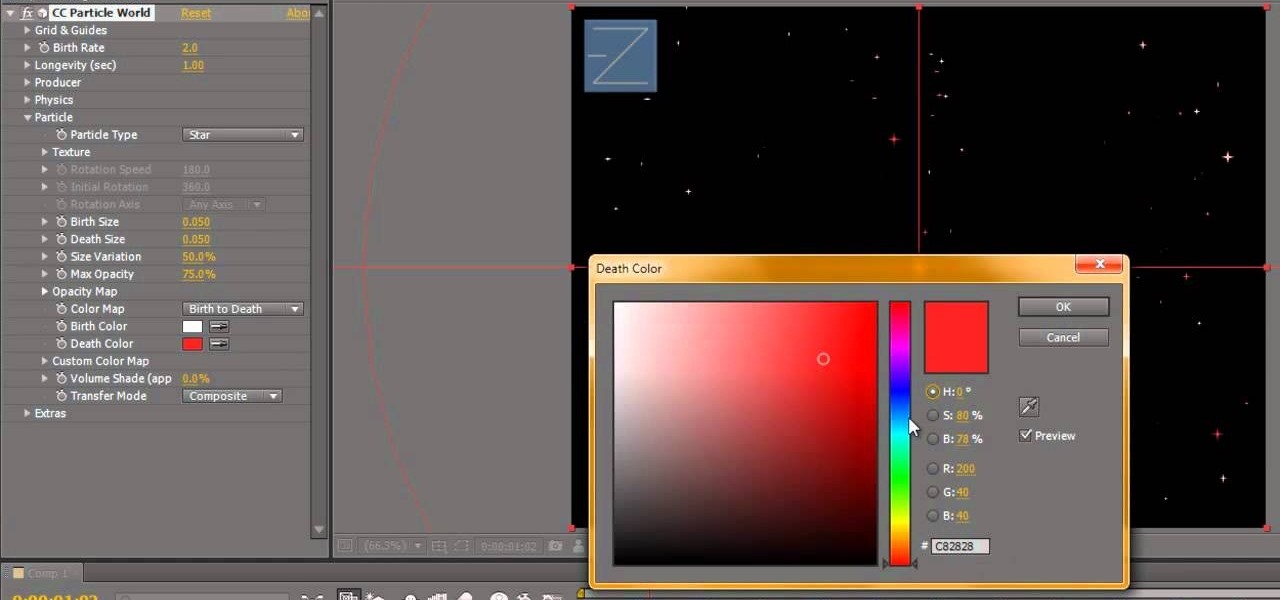
How To: Create a twinkling star effect in Adobe After Effects
This is a great background for Christmas plays, holiday pageants or any other video you want to add a little twinkle! You can add a twinkling star quite easily in Adobe After Effects, and this tutorial shows you exactly how!

How To: Stroke keylights in Adobe After Effects CS4 or CS5
This quick After Effects video tip will show you how to stroke a bitmap using Keylight and Solid Composite. Whether you're new to Adobe's popular vector editor or a seasoned graphic arts professional just looking to better acquaint yourself with the program and its various features and filters, you're sure to be well served by this video tutorial. For more information, including detailed, step-by-step instructions, watch this free video guide.

How To: Import images with transparency into After Effects
In this software tutorial you will learn how to manipulate images in Photoshop to remove the background and then bring that transparent background image into After Effects without loosing the transparency. The Photoshop section covers the use of the Magnetic Lasso tool and Quick Mask to remove a background. With the image adjusted, you will learn how to import your new image into After Effects with preserved transparency.

How To: Use Trapcode Starglow After Effects plugin
This software tutorial shows you how to use the Trapcode Starglow plugin for After Effects. Add Hollywood glamour to text or shapes with the fast-rendering Starglow plug-in. With multiple colors and point and shimmer controls, the star power is all at your fingertips. If you have never used Starglow in After Effects, this tutorial will get you started. Use Trapcode Starglow After Effects plugin.

How To: Import footage and create a new composition in Adobe After Effects CS5
The first step in any After Effects CS5 project is importing your footage and setting up a custom composition with reference to the technical settings of your individual clips. Learn how it's done with this video tutorial.

How To: Create a 1980s retro video game look in After Effects
In this clip, Aharon Rabinowitz walks you through the process of creating the look of a vector style arcade game from the early 1980's. He'll use PlaneSpace, Particular, & Text Anarchy, as well as expressions and other techniques. Whether you're new to Adobe's popular motion graphics and compositing software or a seasoned video professional just looking to better acquaint yourself with the program and its various features and filters, you're sure to be well served by this video tutorial. For ...

How To: Create realistic animated smoke in After Effects
This video editing software tutorial shows you how to create animated smoke in After Effects. You will learn how to create authentic smoke for any special effects purpose such as fires and action sequences. See how you can use After Effects CS3 filters to create animated smoke. The tutorial is best viewed full screen and you will need Particle Playground plug-in.

How To: Create a pond ripple effect in After Effects
An After Effects tutorial on creating a pond surface effect and simulating an underwater video. Start with footage of a person looking down at the camera and then "touching" the water, then follow along with this tutorial and you'll have rippling water in no time.

How To: Turn a 2D still image into a 3D space using After Effects
This tutorial shows you how to replicate a popular Hollywood technique. It can be difficult to get the camera projection look with an actual camera, but Adobe After Effects has an easy alternative. Turn any 2-D still image into a dynamic 3-D clip.

How To: Make a crowd with Particular in After Effects
This excellent tutorial shows you how easy it is to make a crowd out of a few people. Using the Trapcode plug-in particular, Mike Goedecke from the design firm Belief, teaches us how to do it. Turn a small group into a mass of people.

How To: Create a subtle ocean-like underwater scene in After Effects
This After Effects tutorial will show you a nice underwater scene, complete with light rays, rising bubbles and cloudy ocean mist. You don't have to be a professional AE user to recreate this great animated scene, either! Laurence Grayson demonstrates all the techniques for this subtle ocean-like underwater look using the standard toolkit in Adobe After Effects (CS3, CS4 & CS5). Using Fractal Noise, CC Snow and a Lens Blur with Depth Map, Laurence will have you chilling out in no time!

How To: Use FreeForm to simulate flowing cloth or ribbon in After Effects
You can use the FreeForm plugin to create the look of cloth blowing in the wind - like an animated ribbon, or a banner waving in the wind. The key is in designing the displacement map to get a truly realistic effect.

How To: Remove a green screen with Keylight in Adobe After Effects CS5
Interested in becoming a special effects wizard? Learn how to remove a greenscreen with Keylight in After Effects CS5!

How To: Make a moving curtain animation within After Effects
Check out this tutorial of how to create moving curtains in After Effects. You create a set of curtains that opens up to reveal footage placed behind it. You can render the clip out with an alpha channel and always have a curtains clip ready to reveal some footage. Whether you're new to Adobe's popular motion graphics and compositing software or a seasoned video professional just looking to better acquaint yourself with the program and its various features and filters, you're sure to be well ...

How To: Use After Effects to stabilize a shaky video recording
We don't always have a tripod handy when we need to grab some footage for our latest video project, but shaky footage can ruin an otherwise great video. Thankfully, After Effects has a 'stabilize motion' tool that you can apply to your recording to prevent headaches brought on by a shaky camera.

How To: Create cartoon animation with After Effects
A lot of people use Flash for 2D cartoon animation, but Adobe After Effects is another great tool to create some very cool cartoon animation. This how to gives you a clear idea of the steps to take to use AE as a cartoon creation device. This short video tutorial will demonstrate how to properly export character animation from Flash and import it into After Effects to combine with background and foreground elements. It also gives a handy trick of how to duplicate a character animation clip to...

How To: Create a beautifully layered 3D composition with After Effects
Using a layered photograph, chroma key footage and depth of field, prolific Italian designer Juri Ciana demonstrates precisely how to create a stunningly beautiful 3D composition with After Effects. In this informative video-only tutorial, depth of field and focus is utlized as critical elements that provide the various components of this video composition with a living vibrancy and dynamism.

How To: Loop particles with Trapcode Particular & Starglow in Adobe After Effects
In this video tutorial, you'll learn how to create a seamlessly looping particle system within Adobe After Effects with Trapcode Particular and Starglow. For all of the specifics, and to get started using this effect in your own projects, take a look! Loop particles with Trapcode Particular & Starglow in Adobe After Effects.

How To: Create faux 3D text in After Effects and 3D strokes behind the object
In this amazing, live tutorial (recorded obviously) Nick goes into great detail creating fake 3D text through creating multiple layers (without a script), as well as other great methods! This was a great video and even goes through some minor problems that you'll face when doing this and what you can do to fix those problems.

How To: Make a pulse or pulsating wave effect in After Effects
Making really attractive titles for your films is just one of the way that you can dramatically improve them using After Effects. This video will help you make them by showing you how to create a pulse or pulsating wave effect from whence your titles can emerge. They look great, and will make your movie (especially horror or sci-fi movie) look much more professional right from the beginning.

How To: Make abstract waves in After Effects with the Trapcode Form plug-in
Creating an abstract wave effect in After Effects will allow you to make graphics like those in the thumbnail, basically clouds of particles with that smokey / silky effect like they used in James Bond titles. This video will show you how to make this effect yourself in After Effects in two parts. Apply this technique to your titles and they should be much, much sexier.

How To: Create a simple scrolling LED display in After Effects
This simple After Effects tutorial from Laurence Grayson will show you how to use CC Ball Action effect in AE to create a realistic scrolling LED signboard effect, like the ones you see at conference centers and football stadiums. Then end result can be altered to suit your project, and corner-pinned into a scene. There are no plug-ins required, and this method uses the standard toolset in CS3, CS4, and CS5.

How To: Create a gradient wipe effect in Premiere Pro CS4/CS5
Learn how to create an eye-catching gradient wipe transition effect within Adobe Premiere Pro CS4 or CS5. Whether you're new to Adobe's popular non-linear editor or a seasoned video professional just looking to better acquaint yourself with the program and its various features and filters, you're sure to be well served by this video tutorial. For more information, including detailed, step-by-step instructions, watch this free video guide.

How To: Key a green screen using After Effects
Green screens are clever devices that have saved movie studios millions of dollars in production fees because of their ability to let you tack on any background you desire digitally.

How To: Use new features in Mocha for After Effects CS5
Whether you're new to Adobe After Effects or a seasoned video editor after a general overview of CS5's most vital new features, you're sure to be well served by this official video tutorial from the folks at Adobe TV. In it, you'll learn how to use the newest version of the Mocha 2.5D planar motion tracking software.

How To: Add camera movement to a still image in After Effects
In this video, viewers learn how to add realistic camera movement to a still image using Adobe After Effects CS4. Adobe After Effects is a digital motion graphics and compositing software. This tutorial will go over how to add realistic camera movement to a still image or photo and make it seem that it is an actually video. This tutorial will also teach viewers about motion tracking and basic chroma keying. This video will benefit viewers who enjoy producing videos and creating special effects.
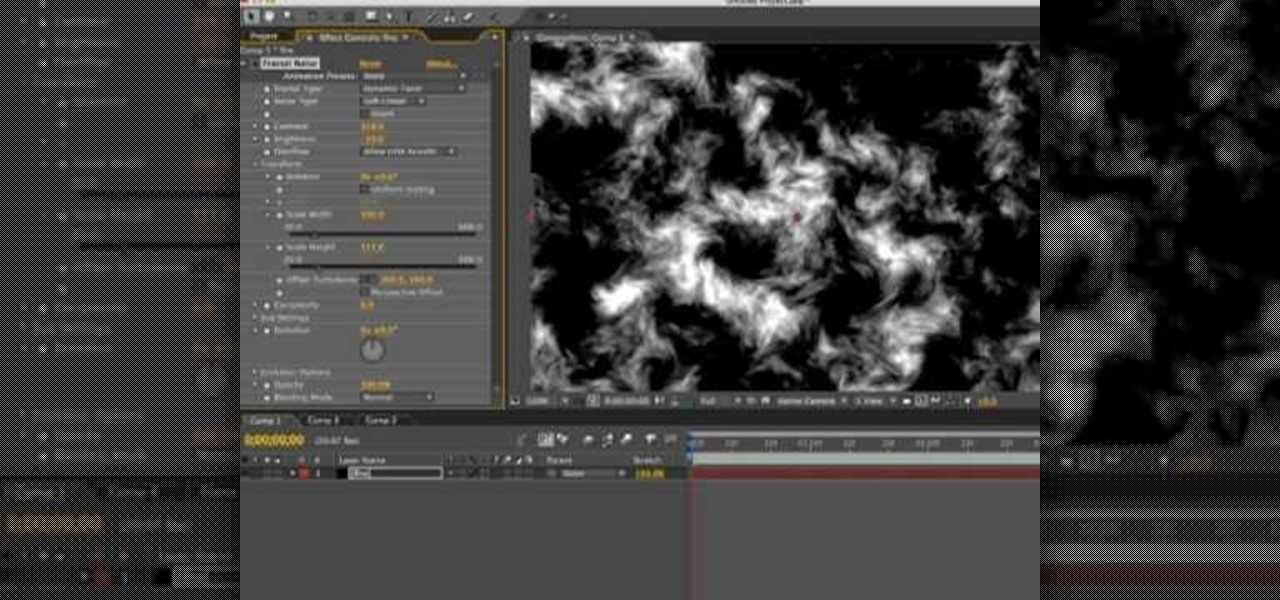
How To: Make fire in After Effects
What is a cooler effect than fire? Not much! Check out this tutorial and learn how to make very cool flames and explosions in Adobe After Effects..from scratch! This tutorial will take you step by step through the process of making very cool fire effects. Learn this technique and have all the fun of being a pyromaniac without singeing your eyebrows or burning the house down!

How To: Create an old age 8mm film look in After Effects
Using the Digi Effects plugin "Aged Film" in After Effects, learn how to take your digital footage and turn it into a Super 8mm looking reel. Author Oliver Mellan, shows step-by-step how to create that faux grainy look to make your 21st century film look as deep & rich as any 8mm or 16mm film.

How To: Make an eye glowing effect in Adobe After Effects
What every indie filmmaker needs is a little program called After Effects. After effects does wonders for any film requiring a little special effects that would normally be too expensive to make "real". Like this glowing eye effect. See how to make an eye glowing effect in Adobe After Effects.
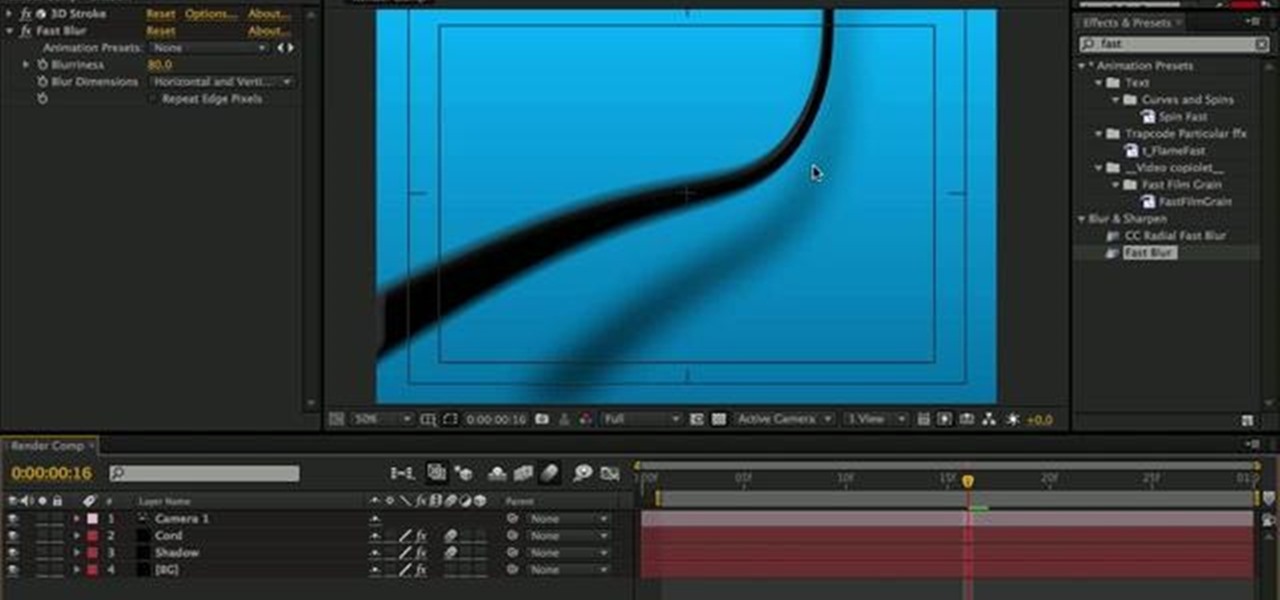
How To: Use 3D Stroke in Adobe After Effects
After Effects is one of the best digital motion graphics software programs out there. Learn it. Now.

How To: Use blending modes in Adobe After Effects
Get started using Adobe After Effects with the help of The New Boston! This beginner's tutorial is bound to answer the many questions you have about the popular digital motion graphics and compositing software. The main purpose of After Effects is for film and video post-production.

How To: Create 3D text with Boris FX for After Effects
Check out this CreativeCow video on creating extruded or 3D text using After Effects. This new video tutorial from Paul Ezzy shows you the basics of using BCC Extruded Text in Adobe After Effects. BCC Extruded Text belongs to the 3D Objects category of filters which is new to Boris Continuum Complete 6. These stunning OpenGL-based filters use vertex and pixel shaders that enable the generation of animated 3D shatter, bulge, bend, taper, twist, ripple, and wave effects. You can also create ref...

How To: Create cartoon blood effects in After Effects
This software tutorial shows you how to create cartoony blood effects in After Effects CS3. This isn't going to be realistic looking blood, but if you want to learn how to create a blood or fluid effect using standard After Effects tools and the CC Mr Mercury filter.

How To: Create a head explosion effect in After Effects
This After Effects tutorial shows you how to make a head explosion effect in the first part. The second part of the head explosion tutorial will show you how to make a muzzle flash effect for the weapon used to blow off your head. If you want to learn some serious ways to create crazy effects in After Effects, these tutorials are a great way to learn.

How To: Create the Matrix raining code effect in After Effects
This Adobe After Effects tutorial shows you how to create the Matrix raining code text effect. Learn how to use this motion graphics and 2D effects compositing software and the automation options available to easily create a Matrix raining code effect in After Effects.

How To: Create a giant spider in After Effects and Blender
Ever wanted to own a giant spider? Well you can't, but you can fake it instead using software like After Effects and Blender. This tutorial shows you how to use Blender to work on the 3D spider and then finish adding it into a scene using After Effects. The spider can be found here:

How To: Scrub audio in After Effects & more
Take a look at this instructional video and learn how to scrub the audio with the program After Effects. You can go about performing this by simply holding the command key and scrubbing the timeline, then that will scrub the audio and render the video. If you hold the option key and scrub nothing will be rendered. But if you hold both the command and the option keys, no video will be rendered but you can scrub through the audio without waiting for the video to render.

How To: Create a skybox or skydome in After Effects
In this week's podcast Creative Cow Leader Jerzy Drozda shows you how to create a Skybox, the illusion of distant or even infinite 3D surroundings - in this case, a star field. Create a skybox or skydome in After Effects.

How To: Create a laser blast in After Effects
This After Effects tutorial shows you how easy it is to create a laser blast - perfect for shooting out of your laser gun.
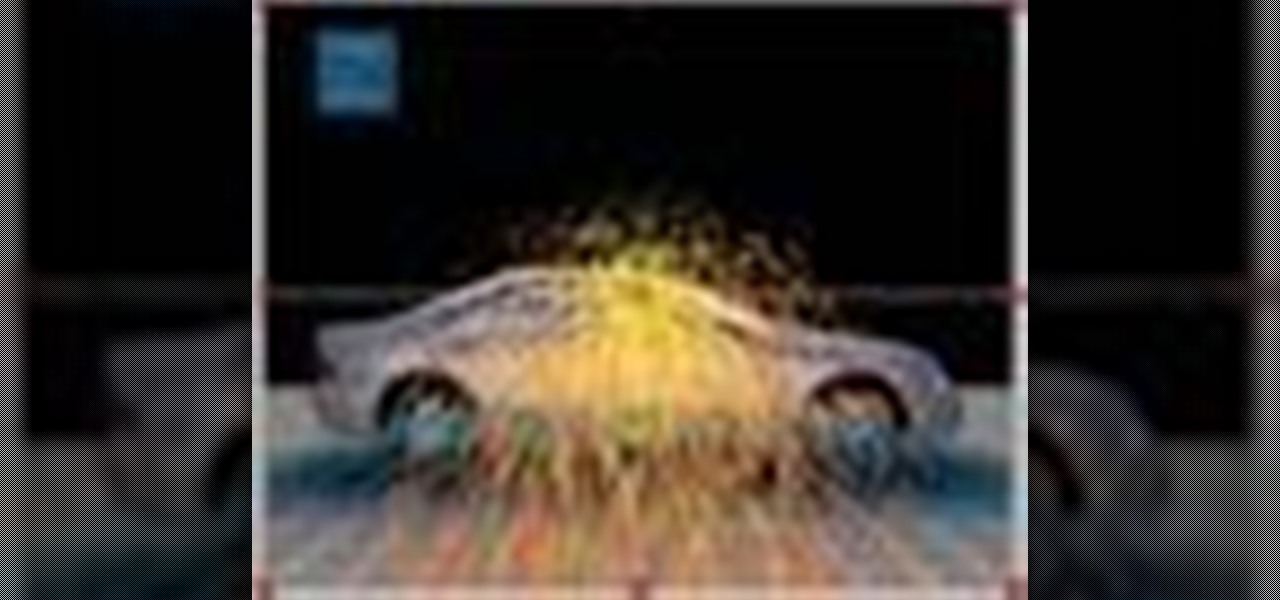
How To: Simulate air flow over an object in After Effects
In this video tutorial, Creative Cow Leader Aharon Rabinowitz shows you how to simulate airflow over an object by using the After Effects CS3 puppet tools with a particle system. Simulate air flow over an object in After Effects.






