Pulp heroism rules! And everyone's favorite masked vigilante hits the big screen tomorrow night, thanks to fantastical filmmaker Michel Gondry and his new superhero movie, The Green Hornet.
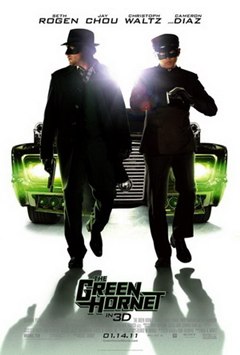 Seth Rogen tackles the comedic role of Britt Reid, aka Green Hornet, but really, what we're all waiting for makes the Green Hornet look like a Yellow Jacket, and that's Kato, his trusty ass-kicking sidekick. Kato's such a badass that they even gave him his own visual signature effect in the movie, dubbed Kato-Vision.
Seth Rogen tackles the comedic role of Britt Reid, aka Green Hornet, but really, what we're all waiting for makes the Green Hornet look like a Yellow Jacket, and that's Kato, his trusty ass-kicking sidekick. Kato's such a badass that they even gave him his own visual signature effect in the movie, dubbed Kato-Vision.
Kato's so-called superpower is a result of his masterful martial arts training, where he can instantly survey a scene, neutralizing every threat in seconds. The Kato-Vision special effect was specifically created for The Green Hornet's 3D debut.
But guess what?
You don't need a Hollywood budget to add your own Kato-Vision to your home movies, so grab your camera, shoot some bad guy footage and fire up Adobe After Effects.
Okay, so After Effects can be pretty expensive ($1,000), but you can download a free 30-day trial at Adobe's website. If you're a student, it's only going to cost you about $350.
Once you have After Effects, check out the video tutorial from Attack of the Show's segment Go Hack Yourself.

Clickthrough to watch Kato-Vision from The Green Hornet DIY Tutorial.
Just updated your iPhone? You'll find new emoji, enhanced security, podcast transcripts, Apple Cash virtual numbers, and other useful features. There are even new additions hidden within Safari. Find out what's new and changed on your iPhone with the iOS 17.4 update.




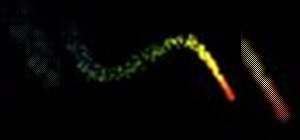



























Be the First to Comment
Share Your Thoughts