If you're looking for a cool way to add text to your videos, like for an opening sequence to a film where the credits are displayed, embedding the text directly into the scene is the way to go, especially if you like the hit television show "Fringe", who used these kind of embedded title effects in establishing shots. Car adverts use this technique a lot, as well. "Panic Room" also use this effect in the opening title sequence.
In order to successfully complete this text in video effect, you'll need After Effects, Photoshop CS5, and a 3D tracking tool called PFHoe 2.2. With these applications, you can easily embed a 3D text object created in Photoshop and 'embed' it into a scene.
Part 1 shows how to use PFHoe to track camera position from a video clip, correct lens distortion and export an After Effects-compatible scene file to create floating 3D titles like the ones in the"Fringe" and "Panic Room".
* NOTE: Mocha for After Effects tracks planes in 3D space - it CANNOT be used to replicate camera movement in 3D space.
Part 2 shows you how to create a 3D text title using Photoshop CS5's new Repoussé feature, and create your final output in After Effects.
Just updated your iPhone? You'll find new emoji, enhanced security, podcast transcripts, Apple Cash virtual numbers, and other useful features. There are even new additions hidden within Safari. Find out what's new and changed on your iPhone with the iOS 17.4 update.




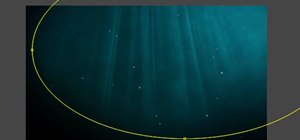























Be the First to Comment
Share Your Thoughts