In this tutorial, Creative Cow leader Aharon Rabinowitz shows you how to create the popular effect in which a colored stroke is placed around a keyed or rotoscoped subject. This example outlines an actor, but you can use it on anything.
Create an outline around an actor in After Effects
Just updated your iPhone? You'll find new emoji, enhanced security, podcast transcripts, Apple Cash virtual numbers, and other useful features. There are even new additions hidden within Safari. Find out what's new and changed on your iPhone with the iOS 17.4 update.

















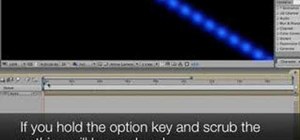










Be the First to Comment
Share Your Thoughts