Creative Cow Leader Jeff Bellune demonstrates how to use the tools available in particleIllusion and After Effects to get a particle emitter source to track an element in a video clip. Part One details how to animate the Layer Offset in particleIllusion to eliminate motion in the clip that is caused by movement of the camera that filmed the scene. Part Two concerns the animation of the emitter itself so that it accurately tracks the video element. art Three shows how to mask the emitter layer in an After Effects composition, so that the emitter appears to be placed properly in the scene relative to the other video elements.
Ignite a soccer ball in particleIllusion & AE - Part 1 of 3
Ignite a soccer ball in particleIllusion & AE - Part 2 of 3
Ignite a soccer ball in particleIllusion & AE - Part 3 of 3
Just updated your iPhone? You'll find new emoji, enhanced security, podcast transcripts, Apple Cash virtual numbers, and other useful features. There are even new additions hidden within Safari. Find out what's new and changed on your iPhone with the iOS 17.4 update.
















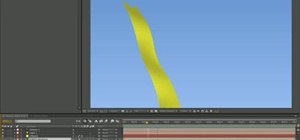










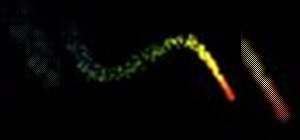


Be the First to Comment
Share Your Thoughts