Everything Else


How To: Be creative in Adobe After Effects with Steve Holmes
Steve Holmes is the creative director of the award-winning motion graphics studio Energi Design. Check out this video to learn his latest tips-and-tricks in creating motion graphic design and Flash-based web projects. You'll see how Hi-Def cameras will make your designed project shine and much, much more. You'll also work with After Effects and Photoshop in this tutorial. Be creative in Adobe After Effects with Steve Holmes.

How To: Recreate the Iron Chef America logo in Affter Effects
Learn how to recreate the 'Iron Chef America' logo using Adobe After Effects in this 5 part tutorial.

How To: Shatter bricks with your bare hands in After Effects
Learn how to shatter a stack of bricks with your bare hands... in After Effects, of course. Part 1 of 2 - How to Shatter bricks with your bare hands in After Effects.

How To: Create a teleport effect in After Effects
This tutorial will teach you how to recreate a teleport effect using only plug ins that come with After Effects instead of Trapcode's Particular or other add ons.

How To: Create a slow motion knife throw in After Effects
Learn how to create a slow-motion knife throw effect using After Effects. Part 1 of 2 - How to Create a slow motion knife throw in After Effects.

How To: Animate a layered Photoshop image in After Effects
This friendly tutorial guides us through the process of creating a simple animation from a still image, using Adobe Photoshop and Adobe After Effects. Although the narration is at times difficult to understand, the tutorial provides a good way to learn one common technique of integrating Photoshop and After Effects.

How To: Clone in After Effects
This is a very quick tutorial on cloning something in After Effects, we think, the teacher isn't clear. Clone in After Effects.

How To: Render in After Effects
This tutorial shows you how to render a scene from After Effects. Using the render queue will give you more control over the output of your video.

How To: Create a 3D scene in After Effects
This video shows you how to turn a scene or composition into a 3D scene in After Effects.

How To: Cast shadows from invisible objects in After Effects
Learn how to cast shadows from invisible objects in After Effects.

How To: Change the color of an object in After Effects
This video shows you how to change the color of an object in After Effects.

How To: Create floating panels in After Effects
This video shows you how to create floating panels in After Effects. This is extremely helpful if you can work with multiple monitors.

How To: Change UI colors in After Effects
Learn how to change the interface colors in After Effects.

How To: Make a paper rip effect in After Effects
Learn how to make a paper rip effect in After Effects. You'll need to do a bit of Photoshop work as well.

How To: Create muzzle flashes in After Effects
Here is another useful tutorial on how to add muzzle flashes and sound effects to your gun shot video in After Effects.

How To: Render video files in After Effects
This tutorial shows you how to take a video file and render it out as frames using After Effects. Render video files in After Effects.

How To: Make Flv video from a 3ds Max source in After Effects
This tutorial shows you how to render a 3D Studio Max animated object then turn it into a .flv video with After Effects. Make Flv video from a 3ds Max source in After Effects.

How To: Create a skybox or skydome in After Effects
In this week's podcast Creative Cow Leader Jerzy Drozda shows you how to create a Skybox, the illusion of distant or even infinite 3D surroundings - in this case, a star field. Create a skybox or skydome in After Effects.

How To: Expand the boundaries of footage in After Effects
In this video tutorial, Creative Cow Leader Aharon Rabinowitz shows you a an often-missed tool in After Effects (Grow Bounds) that can help you out in a pinch, by expanding the boundaries of your footage. Expand the boundaries of footage in After Effects.

How To: Preserve transparency in an image in After Effects
In this video tutorial, CreativeCow leader Aharon Rabinowitz shows you an often-missed feature in After Effects that can help you when trying to create transparency in an image by using the layers below as the source of that transparency. Preserve transparency in an image in After Effects.

How To: Use Show Audio Waveform in After Effects
CreativeCow leader Aharon Rabinowitz returns to the subject of "Audio in After Effects" and shares a quick tip for working with audio waveforms. Use Show Audio Waveform in After Effects.

How To: Copy expressions to other layers in After Effects
In this video tutorial, CreativeCow leader Aharon Rabinowitz shows you a menu item for speeding up the process of copying expressions to other layers, without typing or altering the current values in After Effects. Copy expressions to other layers in After Effects.

How To: Create tornado text in After Effects
In this video tutorial, Creative Cow contributing editor Eran Stern shows you a very cool way to create 3D ribbon text animation using After Effects CS3 Text tool. Part two enhances the 3D ribbon text composition by adding a ripple effect to the floor plus a flock of fireflies that dance around the scene. Create tornado text in After Effects - Part 1 of 2.

How To: Create advanced glitter using expressions & Particular
In this tutorial, Creative Cow leader, Michael Park, demonstrates another, more advanced method for creating shimmering glitter particles using Trapcode's Particular in After Effects. The main advancement is the implementation of 3d rotation of the glitter particles, as well as using expressions to convert the rotation of the particles in all 3 axis to drive a greyscale map, which in turn is used to color the particle using colorama and create the shimmer effect when the particles face the ca...

How To: Design a text title for a show opener in After Effects
reative Cow contributing editor Eran Stern demonstrates a cool way of designing a text title for a Telenovela soap opera opener using Illustrator open type font. Part two continues to animate the vector shapes using After Effects and finalizing the design for our Telenovela opener. Design a text title for a show opener in After Effects - Part 1 of 2.

How To: Make shimmering glitter in Particular in After Effects
In this After Effects tutorial, Creative Cow leader, Michael Park, demonstrates how to simulate shimmering glitter particles using fractal noise, colorama effect and Trapcodes Particular plugin. Make shimmering glitter in Particular in After Effects.

How To: Ignite a soccer ball in particleIllusion & AE
Creative Cow Leader Jeff Bellune demonstrates how to use the tools available in particleIllusion and After Effects to get a particle emitter source to track an element in a video clip. Part One details how to animate the Layer Offset in particleIllusion to eliminate motion in the clip that is caused by movement of the camera that filmed the scene. Part Two concerns the animation of the emitter itself so that it accurately tracks the video element. art Three shows how to mask the emitter layer...

How To: Create a shotgun blast using 3ds Max and After Effects
In this 2 part tutorial, Michael Park will demonstrate how to create a shotgun blast at the camera using 3D rendered particles and distortion trails along with some 2D footage to create a convincing effect. In part 1 of this tutorial, we will use 3ds Max to create the 3D shotgun pellet geometry and material, as well as the distortion trails to be later used in the After Effects composition. In part two Michael will add the 3D footage together with 2D footage in After effects and use different...

How To: Use shape layers in After Effects
Creative Cow Leader Aharon Rabinowitz introduces you to Shape Layers, one of the most powerful features in Adobe After Effects CS3. Use shape layers in After Effects.

How To: Create a Sin City effect in After Effects
Creative Cow contributing editor Grant Swanson will take you step-by-step through the easiest and fastest (and extremely effective) way of creating the popular Sin City effect - colorized objects in a black and white world. You will learn basic techniques when working with color, and some useful masking/rotoscoping techniques in After Effects. Create a Sin City effect in After Effects.

How To: Create an invisible effect in After Effects
Creative Cow contributing editor Eran Stern with the help of his brother Yuval will show you a simple method to create the famous invisible look inspired from the movie "The Predator" in After Effects. Create an invisible effect in After Effects.

How To: Create a Kamehameha (energy blast attack) from Dragon Ball in After Effects
No, the Kamehameha is not the famous Hawaiian king who united all the islands under his rule from 1795 to 1819. Nope. However, it is named after him. But in this case, Kamehameha is an energy blast attack shown in the Dragon Ball Z series. And with this After Effects tutorial, you're going to learn how to recreate this energy attack.

How To: Create the Smallville effect in After Effects
This video will show you how to create the Smallville effect in After Effects. He doesn't talk, so if you see new items show up on the timeline, it's him hitting CTRL-D and duplicating the selected item. Also, some areas where it's repetitive are sped up.

How To: Make a cool text effect in After Effects
This After Effects tutorial shows you how to make a cool text effect thats pretty neat. Its a basic effect and should be easy to follow. Crank the volume on this one.

How To: Create multiple TV layers in After Effects
You know those big walls of televisions you see at the electronics store? Have you ever wanted to create an effect like that? Maybe for a commercial or cool project? Well this tutorial will show you how to make a wall of televisions projecting different shows using After Effects.

How To: Create a ghost effect in After Effects
In this Adobe After Effects tutorial Tony Reale shows you how to create a ghost effect for your films.

How To: Create a laser blast in After Effects
This After Effects tutorial shows you how easy it is to create a laser blast - perfect for shooting out of your laser gun.
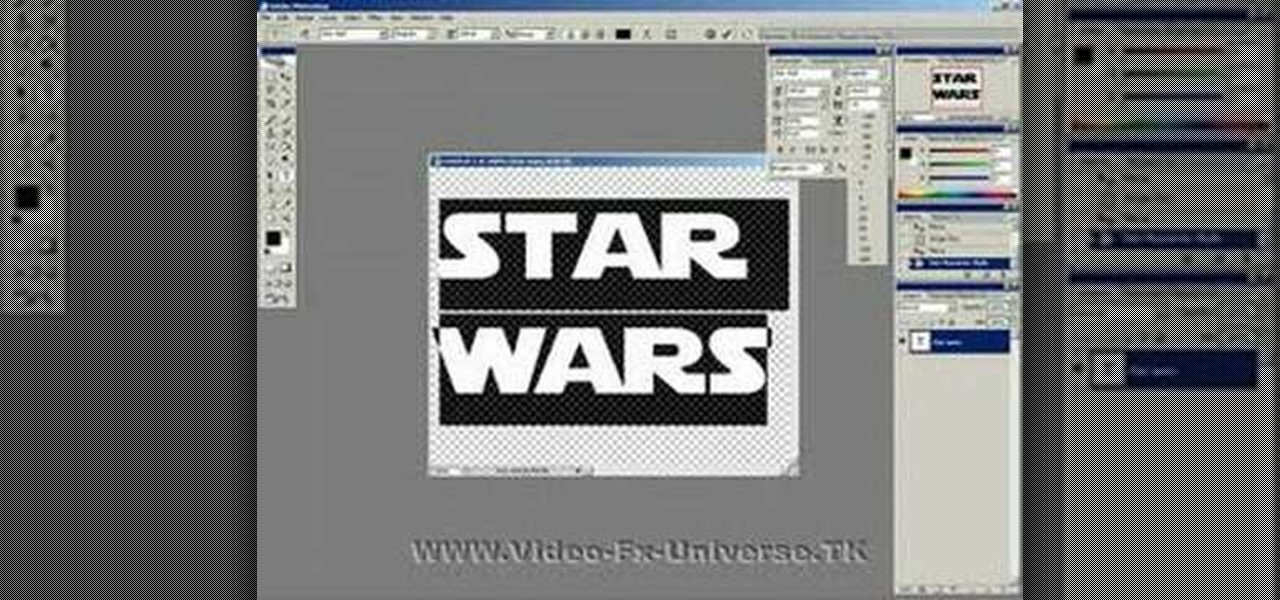
How To: Create Star Wars scrolling text in After Effects
This three part tutorial shows you how to use Photoshop to create Star Wars text and then make it scroll up like in the movie intro using After Effects.

How To: Clone people in After Effects
This tutorial shows you how to create clone effects using masks in After Effects.

How To: Render in After Effects CS3
If you are new to After Effects and just finished your first project, you may need some help figuring out how to render it. This video gives you a basic guide to rendering.







