Active After Effects Posts


How To: Create a 3D box with Adobe After Effects CS4 or CS5
With this quick clip, you'll see how to easily create a 3D box inside of After Effects with a little help from a free script. Whether you're new to Adobe's popular motion graphics and compositing software or a seasoned video professional just looking to better acquaint yourself with the program and its various features and filters, you're sure to be well served by this video tutorial. For more information, including detailed, step-by-step instructions, watch this free video guide.

How To: Make lightsaber effects using after effects
Did you ever want to know how to create Star Wars style lightsaber effects for your own home videos? Youtube user Comphelper225 has a way make this little bit of movie magic come to life using Adobe After Effects. Once you have a video of yourself or a friend swinging a base for your sword, the next step is to download Andrew Kramer's lightsaber presets from the Video Copilot website. Once it's installed, open up your video in After Effects to begin. Within the program, click Layer, New, and ...

How To: Create animated cartoon arrows in Adobe After Effects
In this After Effects tutorial, you'll see how to use Trapcode 3D Stroke to create animated arrows and lines. Whether you're new to Adobe's popular motion graphics and compositing software or a seasoned video professional just looking to better acquaint yourself with the program and its various features and filters, you're sure to be well served by this video tutorial. For more information, including detailed, step-by-step instructions, watch this free video guide.

How To: Create a simple scrolling LED display in After Effects
This simple After Effects tutorial from Laurence Grayson will show you how to use CC Ball Action effect in AE to create a realistic scrolling LED signboard effect, like the ones you see at conference centers and football stadiums. Then end result can be altered to suit your project, and corner-pinned into a scene. There are no plug-ins required, and this method uses the standard toolset in CS3, CS4, and CS5.

How To: Make a paper rip effect in After Effects
Learn how to make a paper rip effect in After Effects. You'll need to do a bit of Photoshop work as well.

How To: Create the Matrix raining code effect in After Effects
This Adobe After Effects tutorial shows you how to create the Matrix raining code text effect. Learn how to use this motion graphics and 2D effects compositing software and the automation options available to easily create a Matrix raining code effect in After Effects.
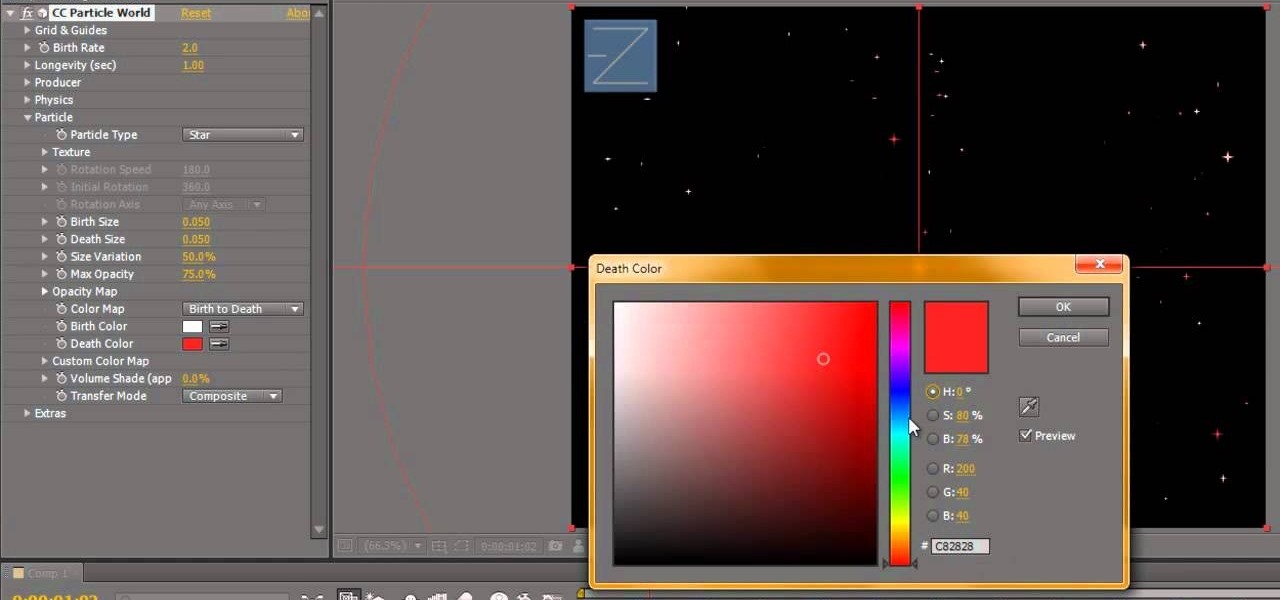
How To: Create a twinkling star effect in Adobe After Effects
This is a great background for Christmas plays, holiday pageants or any other video you want to add a little twinkle! You can add a twinkling star quite easily in Adobe After Effects, and this tutorial shows you exactly how!

How To: Get started with Trapcode 3D Stroke in After Effects
This software tutorial shows you how to use Trapcode 3D Stroke plug-in for After Effects. 3D Stroke uses paths from one or more masks to render volumetric strokes that can be rotated and moved freely in 3D space. It even has a built-in camera to create dynamic 3D environments. Path reveals are easy to make with keyframeable start and end sliders. If you've never used 3D Stroke, get started with this After Effects tutorial. Get started with Trapcode 3D Stroke in After Effects.

How To: Use After Effects to stabilize a shaky video recording
We don't always have a tripod handy when we need to grab some footage for our latest video project, but shaky footage can ruin an otherwise great video. Thankfully, After Effects has a 'stabilize motion' tool that you can apply to your recording to prevent headaches brought on by a shaky camera.

How To: Use Magic Bullet Frames after Effects plug-in
This software tutorial shows you how to use Magic Bullet Frames plug-in. The plug-in is available for After Effects, Final Cut Pro,k Premiere Pro and Motion. Magic Bullet Frames allows you to take interlaced video and get the 24p look of film, right from within your editor — at high speed and high quality. Get started with Magic Bullet Frames in this After Effects tutorial.

How To: Create a nuclear blast on 2D surface in After Effects
Not TOO many Western people want to see the United States nuked into the stone age. Some do, but not too many. Now you can simulate the effect on your computer! This video will show you how to use After Effects to simulate the effect of a nuclear blast or other major explosive catastrophe on a map of the US in 2D. This effect is used in many video games and movies, so master it yourself and we promise that you'll find cause to use it again at some point.

How To: Create snow, rain and weather effects in After Effects
It doesn't matter what type of weather it is outside when you shoot your film footage. Why not? Because you have After Effects! In this After Effects tutorial you will learn how to add precipitation and raindrop effects to your footage. Make it snow, rain and more with this After Effects CS3 tutorial.

How To: Create cartoon animation with After Effects
A lot of people use Flash for 2D cartoon animation, but Adobe After Effects is another great tool to create some very cool cartoon animation. This how to gives you a clear idea of the steps to take to use AE as a cartoon creation device. This short video tutorial will demonstrate how to properly export character animation from Flash and import it into After Effects to combine with background and foreground elements. It also gives a handy trick of how to duplicate a character animation clip to...

How To: Use the cartoon effect in After Effects CS4
The cartoon effect is brand new to After Effects CS4. It works by creating edge and fill areas that give footage a cartoon, painterly, or hand-drawn look. See how to turn live-action footage into a cartoon in After Effects CS4. Use the cartoon effect in After Effects CS4.

How To: Create a Kamehameha (energy blast attack) from Dragon Ball in After Effects
No, the Kamehameha is not the famous Hawaiian king who united all the islands under his rule from 1795 to 1819. Nope. However, it is named after him. But in this case, Kamehameha is an energy blast attack shown in the Dragon Ball Z series. And with this After Effects tutorial, you're going to learn how to recreate this energy attack.

How To: Use Magic Bullet Looks for color correction in After Effects
This is your video guide to the Magic Bullet Looks plugin in for Adobe After Effects. If you are looking for a color correction tool, check out this video to see what Magic Bullet Looks has to offer. Learn how to use this color correction tool.

How To: Use green screen in After Effects
Into special FX? Check out this video for a lesson in green screen. Watch and learn how to use green screen in After Effects. You can use green screen to make incredible visual effects for your videos and short films.

How To: Create your own Presets in Adobe After Effects
Make your job a little easier by setting presets in After Effects. This will allow you to save time while you add visual effects to your film. Having custom presets makes it much simpler to achieve consistency is your VFX.
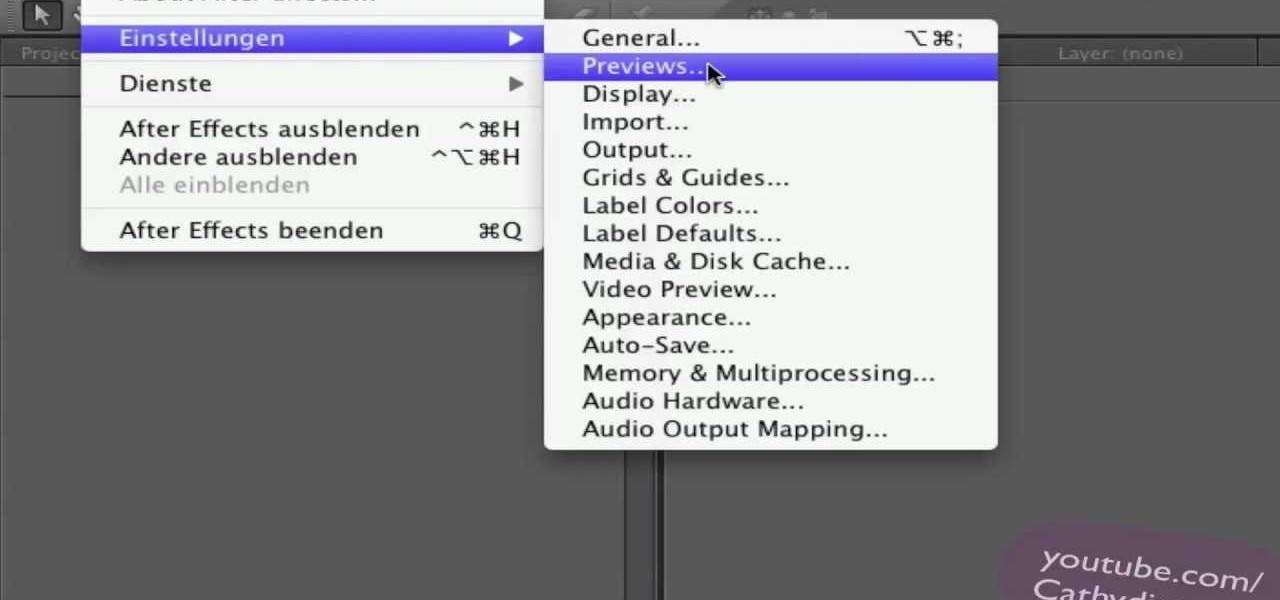
How To: Change the language to English in After Effects
Have you got a copy of After Effects installed with the language set to another language? Check out this helpful video to learn how to set the language English, whatever the current language is. Maybe your film is in French, but that doesn't mean your visual effects software has to be.

News: Space Invaders Transcend 8-Bit World to Attack Planet Earth
Those persistent alien beings from Space Invaders have finally abandoned the confines of their video game quarters, setting their crab-like eyes on the destruction of Earth. And it's up to one man to save the fate of human kind as we know it—Jeremiah Warren. Equipped with his trusty Atari CX-40 joystick, the lonesome savior battles the descending alien invaders, destroying them one by one with his laser cannon, right from his own bedroom window. See the battle below. The filming took about th...

How To: Create a character walk cycle in Adobe After Effects
In this Adobe After Effects user's guide, you'll learn how to create a simple walk cycle within AE. Whether you're new to Adobe's popular motion graphics and compositing software or a seasoned video professional just looking to better acquaint yourself with the program and its various features and filters, you're sure to be well served by this video tutorial. For more information, including detailed, step-by-step instructions, watch this free video guide.

How To: Disintegrate Objects at Super Speed (You Will Need: Sandpaper & After Effects)
Largely self-taught, Ryan John Kothe is an animator working out of Auckland, New Zealand. After picking up some rudimentary After Effects skills, he went on to create an impressive portfolio of beautifully rendered stop-motion animations with a distinctly tactile feel. Curious about the process behind Worn Out—Ryan's depiction of objects disintegrating in fast-forward (shown below)—we contacted him for a brief Q&A on the techniques behind his work.
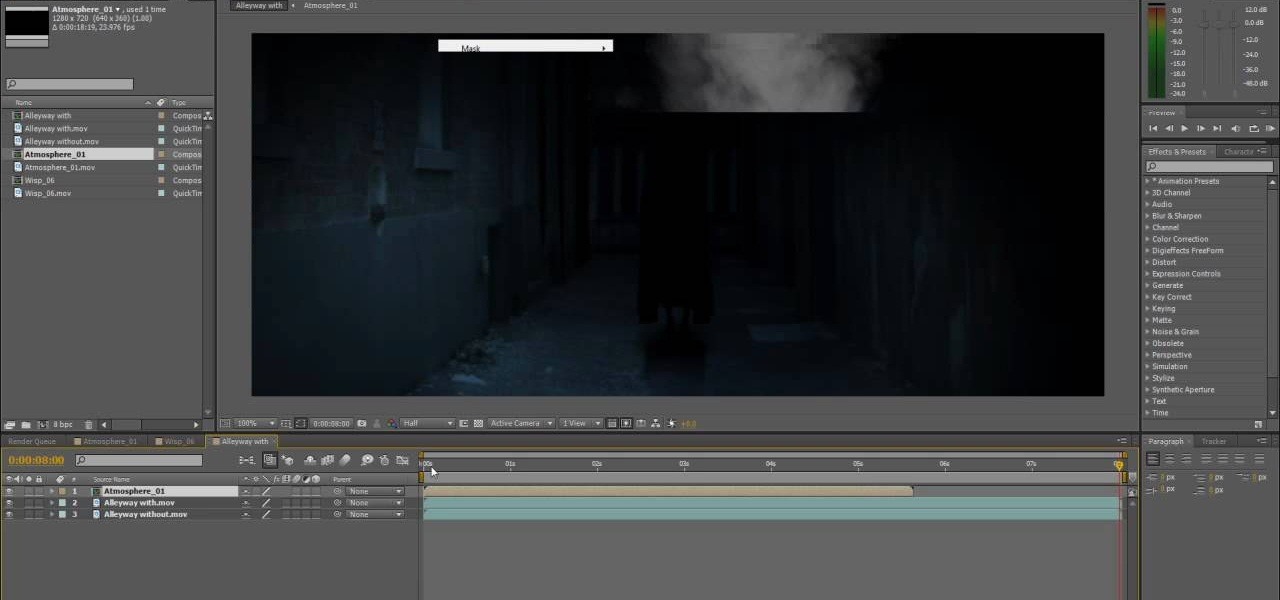
How To: Create the Death Eater effect from the Harry Potter movies
You can create the magical world of Harry Potter yourself, using After Effects software. Watch these videos and learn how to make the "Death Eater" effect from the Harry Potter movies. Using After Effects, you can have the same incredible SFX as these Hollywood blockbusters.

How To: Use the Twixtor Pro plug-in to create slow motion in After Effects
This tutorial demonstrates how Twixtor Pro can be used to create slow motion special effects when editing video in After Effects. Learn beginner to intermediate VFX, specifically slowing down footage shot at a very high shutter speed. Twixtor allows the user to manage blur and warping when creating a slow motion effect.

How To: Make abstract waves in After Effects with the Trapcode Form plug-in
Creating an abstract wave effect in After Effects will allow you to make graphics like those in the thumbnail, basically clouds of particles with that smokey / silky effect like they used in James Bond titles. This video will show you how to make this effect yourself in After Effects in two parts. Apply this technique to your titles and they should be much, much sexier.

How To: Visualize music with Trapcode Particular, Soundkeys & Adobe After Effects
In this video tutorial, we learn how to create custom, particle-based visualizations for music with Trapcode Particular, Soundkeys & Adobe After Effects. Whether you're new to Adobe's popular motion graphics and compositing software, new to the Trapcode Suite or merely looking to pick up a few new tips and tricks, you're sure to be well served by this video tutorial. Take a look. Visualize music with Trapcode Particular, Soundkeys & Adobe After Effects.

News: SFX on Crack (Oh, Soooooo Good)
What happens when a bunch of Bollywood filmmakers unleash their imagination with the aid of Maya and After Effects (plus lots and lots of paisas)? The sci-fi flick Enthiran (Robot), the most expensive Indian film ever produced.

How To: Conform & overcrank 60p footage to 24p slow motion in Adobe After Effects
This clip presents a guide to overcranking footage shot on a Canon DSLR camera like the 7D or T2i to a lower frame rate for a high-quality slow-motion effect. Whether you're new to Adobe's popular motion graphics and compositing software or a seasoned video professional just looking to better acquaint yourself with the program and its various features and filters, you're sure to be well served by this video tutorial. For more information, including detailed, step-by-step instructions, watch t...

How To: Make a 3D holographic iPhone in After Effects
Learn how to create a video of holographic images appearing from an iPhone, using video footage and After Effects software. The basic elements used here are the built-in motion tracker (although you can also use the Mocha tracker bundled with CS4) and creating icons within After Effects with simple partially-transparent solids.

How To: Loop still images to fake a 3-dimensional movement over a surface
In this tutorial, After Effects is used in actual realtime to create a video comp that simulates a forward three-dimensional movement. Several images are arranged into a layered, three-dimensional composition, and a single image is tiled into a surface pattern that is offset tilted and scrolled forward indefinitely. Several additional elements are also mentioned to add realism and depth to the forward scrolling movement, including foreground elements, background images, camera shake, camera p...

How To: Export a camera from Cinema 4D to Adobe After Effects
This clip presents a lesson in how to export a camera from MAXON C4D to Adobe After Effects. Whether you're new to MAXON's popular 3D modeling application or are just looking to get better acquainted with Cinema 4D and its various features and functions, you're sure to enjoy this free video software tutorial. For more information, including complete instructions, watch this 3D modeler's guide.

How To: Add Kato-Vision to Your Movies with After Effects (As Seen in "The Green Hornet")
Pulp heroism rules! And everyone's favorite masked vigilante hits the big screen tomorrow night, thanks to fantastical filmmaker Michel Gondry and his new superhero movie, The Green Hornet.

How To: Recreate the Kick Ass title in Adobe After Effects
This tutorial uses a title screen from the Kick Ass trailer as its inspiration. Learn how many of the tools, functions and processes work within Adobe After Effects by completing this tutorial. You'll be an AE master by the time you're done.

How To: Use displacement mapping to create a stereoscopic animation in After Effects
This tutorial covers one of the basic attributes of Adobe After Effects - displacement mapping. You can use a displacement map to create a stereoscopic effect for your next animation. It's quite easy, and only requires a basic familiarity with the program.

How To: Create a 3-D stereoscopic rig entirely in Adobe After Effects
This tutorial shows you a great rigging tutorial you can use with Adobe After Effects. Create an animation or clip that looks like you've got stereoscoping rigging. This is an easy tutorial anyone familiar with the basics of Adobe After Effects will be able to do.

How To: Create a 3-D text effect in Adobe After Effects
This is an easy technique that even beginners can master. Start with some basic text, like a logo or a title, and then use a few simple techniques in Adobe After Effects to give it the look of 3-D animated text. Create a 3-D text effect in Adobe After Effects.

How To: Create a complex animation quickly in After Effects by using precomping
Start a complex animation that only has a few keyframes by using precomping! This is a simple yet powerful technique that can really open up your ability to get the most out of creating fun animations using Adobe After Effects.

How To: Composit realistic and effective shadows in Adobe After Effects
This is a quick and easy tutorial that shows you how to add better looking shadows to your projects in After Effects. The video takes two basic spheres and shows you how to alter Drop Shadow to make it look exactly how you want it.
How To: Replace the sky with tracking & displacement maps in Adobe After Effects CS5
Learn how to use Adobe After Effects CS5 to replace do basic sky replacement. Whether you're new to Adobe's popular motion graphics and compositing software or a seasoned video professional just looking to better acquaint yourself with the program and its various features and filters, you're sure to be well served by this video tutorial. For more information, including detailed, step-by-step instructions, watch this free video guide.

How To: Use the Puppet Tool and DuIK Tools in After Effects
This is a quick little tutorial for someone who wants to learn how to do better puppetry or puppet effects in Adobe After Effects. Use the Puppet Tool and the DuIK Tools on your next animation project using inverse kinematics.







